
When getting people to consent to your legal agreements such as Privacy Policies, Terms and Conditions and Cookies Notices, you can do so via either the browsewrap or a clickwrap method. Both of these methods are a way to notify your users of your legal agreements, but they do it in very different and distinct ways.
This article will break down what each method is, which method is the best fit for you, and which method you shouldn't use if you want the most legally sound agreement from your users.
Use FreePrivacyPolicy.com to generate the necessary legal agreements for your website/app:
- Free Privacy Policy Generator
- Free Terms and Conditions Generator
- Free Cookies Policy Generator
- Free Disclaimer Generator
- Free EULA Generator
- Free Return & Refund Policy Generator
You check our Free Cookie Consent to start making your business legally compliant with the Cookies Directive in the EU.
Browsewrap Agreements
The Browsewrap method is when you add a link on your website to your Terms & Conditions or other legal agreement, and in that agreement you state that by using your service or simply being on your website, the user is agreeing to your terms.
An example of browsewrap can be seen here in the Starbucks Terms of Use page which states in bold at the very beginning that "ACCESSING OR USING THIS WEBSITE, CONSTITUTES ACCEPTANCE OF THESE TERMS."
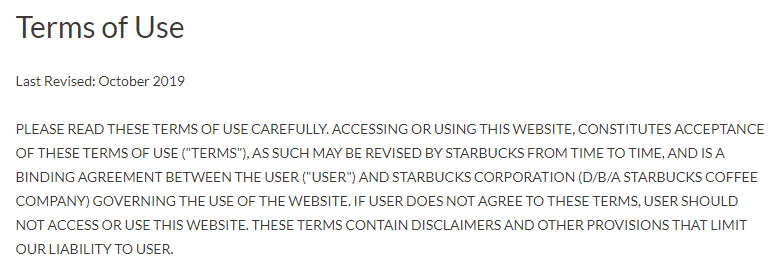
The reason it is called a "browse"-wrap is because the agreement does not require express (i.e., I Agree buttons) consent to agree to the agreement.
The user is deemed to be consenting to the terms simply by browsing and using the website. This is consider to be implied consent and clicking on the links on the website and scrolling through the pages constitutes acceptance of the terms.
As laid out in the American Red Cross Terms of Use, downloading or using the website constitutes acceptance of the terms even if you haven't clicked on any link on the site:
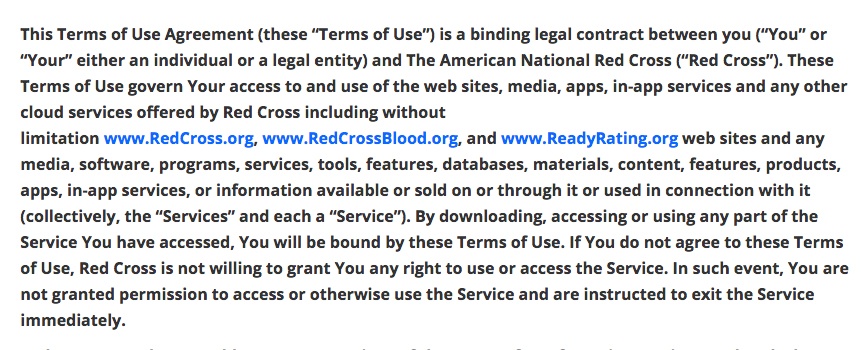
Generally, browsewrap methods don't include pop-ups or banners with a link to the terms. Rather, the user has to actually find and click on the link to access the terms page.
The links to the Terms and Privacy Policies in a browsewrap method are often only provided in the footer of the website, without a pop-up or any other direction to the user when they first access the site:
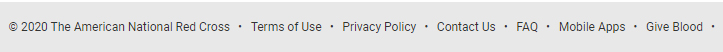
StubHub not only includes a link to its terms agreements, but goes as far as to include a statement that the mere usage of the site "signifies" that you agree with the terms:
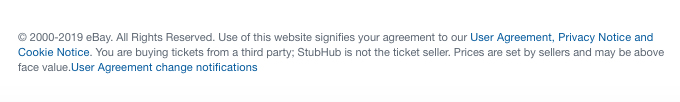
You can see how this can create some issues with users being held to terms that they very well never knew existed yet were agreeing to simply by typing in a url.
Clickwrap Agreements

The clickwrap method is when the website requires actual and expressed consent by the user to the acceptance of the terms. Websites who use this type of agreement many times require the user to read the terms before they are able to access the site and take some other action to show they do agree.
With clickwrap, agreement links are typically presented to the user through pop-ups or banners that appear during the user's first visit to the site and during important points when the agreements would be relevant (such as when creating an account).
Along with links to access the agreements, these pop-ups also include a box or button that users have to click in order to accept or reject the terms.
Medium includes a pop-up that asks a user to "click sign-up" to accept the terms:
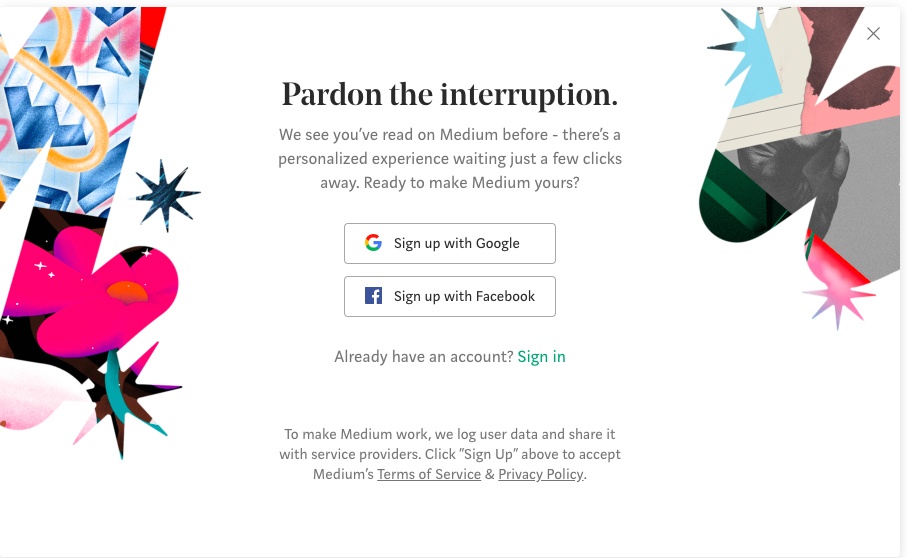
The clickwrap method is designed to present the terms immediately and in the face of the user, unlike a browsewrap that requires the user to scroll down to the bottom of the page and find the agreement on his own.
Clickwrap is commonly found in sign-up forms, such as the one above and this one from Qatar Airways that goes a step farther and includes a box to be checked to agree to the Terms & Conditions:
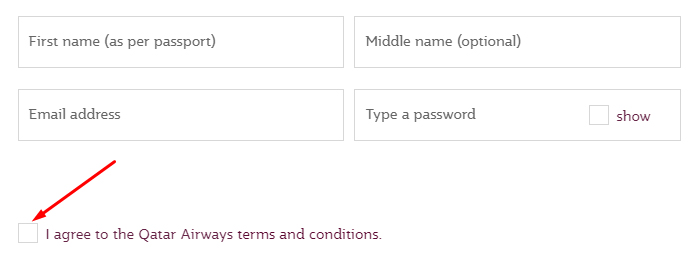
The checkbox is the most standard, recommended way to go about getting agreement, and is a trademark of the clickwrap method.
Which Method Should You Use?

If you are developing your website and want to fully protect your company from future liability or legal issues that may arise, which type of agreement will best protect you?
The clear winner is definitely clickwrap.
In recent years, many companies have been switching over to the use of clickwrap. Clickwrap provides a clear and actionable acceptance of the terms instead of an implied consent as browsewrap does.
The benefit of using clickwrap is that it obtains consent that's:
- Expressed
- Freely given
- Fair
The inclusion of "I Accept" buttons, checkboxes or statements that clicking accepts terms creates a transparent agreement between the user and the website. Obtaining actual and clear consent from a user is beneficial in case of future legal issues.
In addition to clickwrap collecting actual consent, some laws are beginning to require the clickwrap method.
As of 2018, the GDPR now requires a new way of obtaining consent which follows the Clickwrap method. Consent was one of the major changes the GDPR made as it requires "express" consent instead of implied. The GDPR requires that consent must now be:
- Freely given
- Specific
- Informed
- Unambiguous
How this pertains to clickwrap is that the law states that consent must now be an "affirmative act" through opt-ins or an active acceptance of the terms. Since the clickwrap method incorporates clicking boxes and well-labeled buttons to obtain consent, it would fall within that "affirmative act" of obtaining expressed consent.
Note: If you are a US-based company and you think you won't be subject to the GDPR, you are incorrect. The GDPR applies to companies who do business in the EU or have customers who are EU residents.
While the browsewrap method is commonly used throughout the internet, we don't recommend it. Many companies still use this type of method to present their Terms of Use.
There have been many lawsuits involving browsewrap agreements. The lawsuits have claimed that a website being sued did not clearly state what acceptance of the terms was, that the terms were not obviously presented to the user because of the location, and that there was a lack of notification of the existence of the agreement.
One of the most famous cases involving browsewrap is the Long v. Provide Commerce, Inc. case that happened in 2016. The California Court of Appeals found the company Provide Commerce Inc.'s browsewrap design did not put a "reasonably prudent person" on notice of the terms and ordering an item from the site wasn't enough to constitute acceptance.
If you do decide to use browsewrap, you should make sure:
- Your links to your agreements are clearly posted
- The links stand out from the rest of the page
- The links are in a location where a "reasonably prudent person" would be able to find them
However, again, we do not recommend this method.
Implementing the Clickwrap Method

Because clickwrap obtains clear consent and laws beginning to require this, businesses are beginning to switch over to this approach to protect their companies. If you are looking to switch methods or just starting out, The important keys to clickwrap you need to remember are:
- Use checkboxes
- Use clearly labeled buttons
- Be mindful of the location of checkboxes and buttons
Checkboxes
The most important thing to remember about implementing clickwrap is that checkboxes are your best friend. However, the checkboxes must not be pre-checked.
The GDPR requires express consent and including pre-checked boxes would fall under implied consent since the "freely given" aspect of consent would be taken away. (The user didn't click the box to consent, rather the company presented them with an assumed consent.)
Under Armour uses unchecked boxes in its sign-up form so that users can actively and expressly give their consent to the terms:
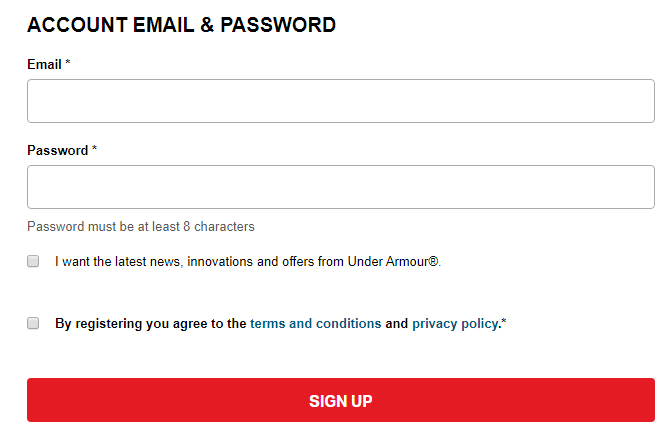
Clearly Labeled Buttons
Another option when using Clickwrap Agreements is using clearly labeled buttons, such as I Agree Buttons, Accept Buttons, etc. Clearly stating what clicking the button means limits the confusion for a user and provides unambiguous consent.
To sign up for a Yahoo account, you have to accept the Terms and Privacy Policy. Instead of using an "I Accept" button, Yahoo uses a "Continue" button but includes clear text that makes it obvious and understandable that by clicking continue the user is giving consent/agreement:
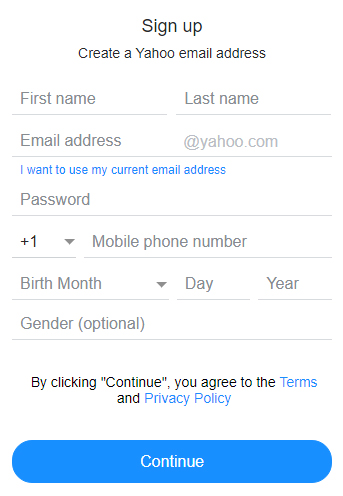
The dating website Match includes two options for acceptance of terms by either clicking the Facebook link to sign-up or clicking the Continue button with a statement that by clicking means acceptance. In either case, the user knows that proceeding will constitute accepting the terms:
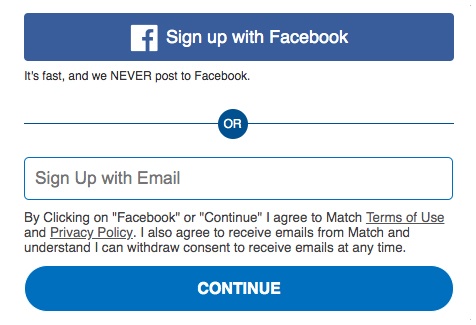
Make sure either your button itself or text very close to it makes it known and obvious what clicking that button will do.
Locations: Where to Implement Clickwrap
There are multiple places you can include your clickwrap method to get agreement, and in fact you should include it in many different areas of your site. Any time your user is agreeing to something you should include an option to accept or reject the terms. Here are some common places to utilize clickwrap.
You should be including links to your Privacy Policy and using clickwrap to obtain consent to it in multiple locations, especially where you're requesting personal data.
The most common place for this is with sign-up or register forms as seen in the previous section. Another common place is when asking users to give you permission to use their email addresses for your email marketing campaigns.
Generally, consenting to these emails can be found in sign-up forms for a website. The shoe company Birkenstock includes a box to check in its sign-up form that addresses marketing emails and notes that consent can be removed at any time. A link is also provided to the Privacy Policy with more information:
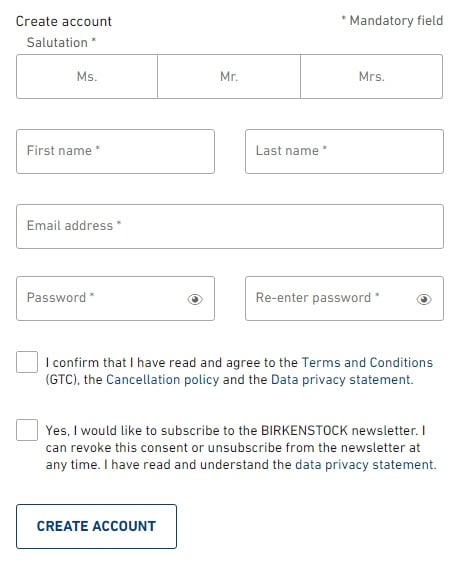
Note that the checkbox to consent to the Terms is separate from the one for email marketing. This satisfies the GDPR requirement that consent be granular, or asked for separately.
The UK women's athletic clothing company Sweaty Betty includes two simple but clear boxes and statements on its form where users can accept or reject receiving newsletters and catalogues:
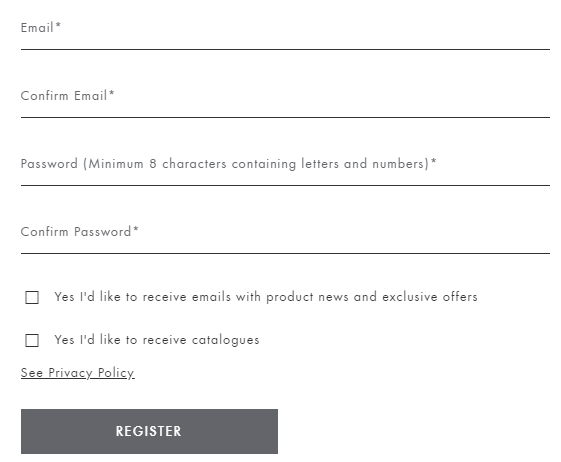
You can also use this method during checkout and payment screens where customers enter shipping and payment information and other similar places, and when obtaining consent to place cookies, as seen here from the EU Parliament website:
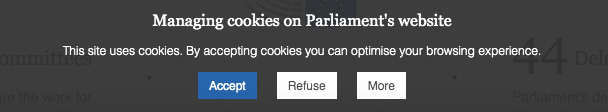
Summary
Remembering these simple takeaways will help your company in the long road:
- Browsewrap only obtains implied acceptance by use
-
Clickwrap obtains active acceptance through checkboxes and buttons
- Clickwrap is the main method
- You get clear and express consent
- Laws are beginning to require it (GDPR)
-
How to Implement Clickwrap
- Unchecked checkboxes
- "I Accept" buttons with clear text associated
-
Use clickwrap in the following locations:
- Sign-up forms
- Email marketing forms
- Cookies Consent notices
- Checkout pages


