
A copyright notice is a short statement that easily and clearly notifies the public of your ownership rights in the works you have created. These types of notices are used for a variety of works and can take a few different forms.
Below is more detailed information on what exactly a copyright notice is, with guidance and tips for how you can create a copyright notice that helps protect your work from being stolen or misused.
- 1. What is a Copyright Notice?
- 2. Benefits of Having a Copyright Notice
- 3. Do You Need to Register Your Copyright?
- 4. How to Create a Copyright Notice
- 4.1. Copyright Symbol
- 4.2. Copyright Date
- 4.2.1. One Date, or a Date Range?
- 4.3. Owner of the Work
- 4.4. Statement of Rights
- 4.4.1. All Rights Reserved
- 4.4.2. Some Rights Reserved
- 5. Where to Display Your Copyright Notice
- 5.1. On Your Website
- 5.2. In your Mobile App
- 6. Summary
Use FreePrivacyPolicy.com to generate the necessary legal agreements for your website/app:
- Free Privacy Policy Generator
- Free Terms and Conditions Generator
- Free Cookies Policy Generator
- Free Disclaimer Generator
- Free EULA Generator
- Free Return & Refund Policy Generator
You check our Free Cookie Consent to start making your business legally compliant with the Cookies Directive in the EU.
What is a Copyright Notice?
A copyright notice is a statement that is placed on a created work to notify the public of the author's ownership rights in the work.
For instance, if you created a blog post, website, or a book, you would want to protect it, right?
Copyright law helps protect the new creation you have put into the public domain. The law keeps people from using or stealing your work while you have no recourse.
A note to remember about copyright law: It does not protect ideas, systems, methods, or facts. It only protects the "original works of authorship." The copyright notice is the physical notification of this protection.
An example of a typical copyright notice is Home Depot's notice in its website's footer:
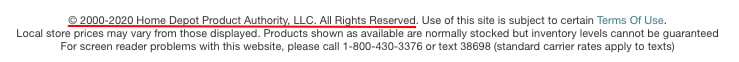
Is a copyright notice legally required? No.
It once was legally required, but U.S. law decided to make the notice optional. However, some works are still required to include the notice.
For works that were created after March 1, 1989, it is optional to include a copyright notice. Any work that was created before this date is "generally" required to include a copyright notice.
Benefits of Having a Copyright Notice

Even though it is not legally required to include one, having a copyright notice provides you with additional protection against infringement of your content.
When most people see a copyright notice they understand that the work is protected and the misuse or the stealing of the work is not permitted. A lot of cases of copyright infringement is unintentional, so a notice can help deter those people who mean no harm.
Below are some benefits of including a copyright notice on your work:
- It can help in a copyright infringement claim against a defendant that claims they weren't aware of the protection
- It notifies users that the work is protected
- The notice identifies who the owner of the copyright is at the time it's created
- It includes the date the work was published which can help in the cases of anonymous and pseudonym works
- The notice can protect works from becoming "orphan works," or works that don't have an easily identifiable copyright author
While including a copyright notice isn't a must, it is highly recommended to include to protect your work.
Do You Need to Register Your Copyright?

No. You do not need to register your copyright.
Registration of a copyright is completely voluntary. Copyright law is enacted from the moment the work is created. This means your work is protected from the time you create the work and put it into physical form. The Copyright Office puts the responsibility of the copyright notice on the owner, not the Copyright Office.
The one time registration is necessary is if you wish to pursue legal action for potential copyright infringement. You can wait until there is an infringement of your copyright to register, but registering beforehand can be more beneficial and provide more protection.
U.S. copyright law also extends to foreign works as well. Copyright law protects works that were created outside of the U.S., by a foreign citizen, and to countries that the U.S. has a copyright treaty with.
You may also be able to get protection under EU copyright as well, depending on whether you are an EU citizen or a citizen of certain countries. You can go here to find out more about EU copyright law.
How to Create a Copyright Notice

A copyright notice is made up of three required elements, and one optional element:
- The copyright symbol, or word "copyright"
- A date
- Name of the copyright owner
- Statement of rights (optional)
The format of a copyright notice is usually:
copyright symbol - date - name of copyright owner - statement of rights
Let's take a look at each component in turn.
Copyright Symbol

The accepted copyright symbol is the letter C in a circle or ©. You can either simply include this symbol or the word "copyright" in your notice. Either one is sufficient.
The copyright symbol should be the first element of your notice.
Here's an example from the History Channel that uses only the © in its copyright notice. This is the most common form of the copyright symbol used by authors:
![]()
You don't have to have the symbol if you don't want to. Instead, you can include "Copyright" at the beginning of your notice and this will adequately notify the public.
Fandom doesn't use the symbol in its notice but rather uses the word copyright:
![]()
If you want to make it even clearer to users that your work is protected by copyright law, you can include both the symbol and the word in your notice. This is a less common version of a notice, but is just as effective.
Here's a look at how Rotten Tomatoes uses both in its notice:
![]()
It doesn't matter the order of the symbol or the word. The typical version is to have the word first and then the symbol, but you can change it up as you see fit.
Copyright Date

For the copyright date, you'll either use a single year or a range of years. You will not use months or days of months in your copyright notice. The date marks the first year of publication of your work. This means it marks the first year you put your work into the public world.
Note that for blogs or works that you share with family and friends, you won't need a date. If you put the work out into the public, then you will need to add the date you do this.
Principal's copyright notice is an example of an updated copyright date:
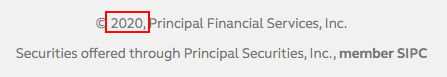
One Date, or a Date Range?
Whether you should include a single date or a date range depends upon the type of content you created.
If your work contains "substantial" new content or content that has been recently created (i.e., an email) then you would use a single date for when the work was published.
On the Michael Kors website, there is new content that is published such as new products and promotions frequently which would call for an updated date that reflects the new content:
![]()
A date range may be included when your site uses content that originated at an earlier date, alongside new content.
For example, if you have a blog that includes an older post from 2016 and posts from 2020 then you can use a date range of "2016 - current year."
Netflix includes content that dates back to 1997, but continues to upload content from recent years. This is why it has a date range, instead of a single date:
![]()
Including a date range isn't a requirement, but can be beneficial to protect all of the content that is in your work.
Owner of the Work

You must include who owns or is the author of the copyrighted work. This can be the author of the work, a company, a group of individuals, or a parent corporation.
This part works to notify the public of who owns the copyrighted work in case of an infringement claim or a potential user wishes to use the copyright.
McDonald's notifies users that McDonald's is the owner of the copyright:
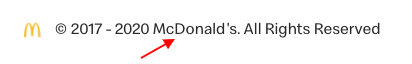
For some notices, you will find the owner of the copyright is not the same as the name of the website. This often occurs when a parent company owns a website or a brand is under a larger corporation.
An example of this is in Huffington Post's copyright notice that states the copyright author owner is not Huffington Post, but is Verizon Media:
![]()
For organizations, they may have multiple copyrights for different areas of their organization. If a website includes content from these different copyrights, it should be included in the notice.
National Geographic has copyrights for the National Geographic Society and the National Geographic Partners, LLC. Content for both of these copyrights is on the website, which is why both copyrights are listed in its footer:
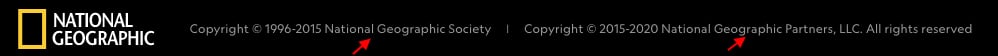
Just be clear who the actual owner of the content is in this section, even if it's just your name.
Statement of Rights

A "statement of rights" is not required by copyright law, but can be included to further protect your copyright.
A statement of rights tells the public the exact rights you own in your work. The two most common statement of rights are:
- All rights reserved
- Some rights reserved
All Rights Reserved
This means you reserve all rights to your work. This is the most common and applies to most websites and apps.
Here's how ESPN includes its statement of rights in its copyright notice to reserve all of its rights:
![]()
Some Rights Reserved
Not every website reserves all of its rights in its content. Websites that are based on sharing content or images, such as stock photos and wikis, only reserve some rights to allow users to share and change content.
Most of these sites use Creative Commons licensing. Wikipedia has a Creative Commons license for its website:
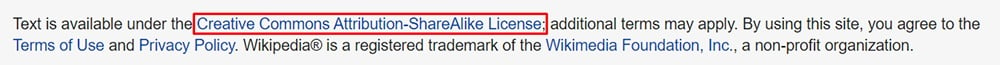
If you don't note what rights you reserve, it will be assumed that you're reserving all rights. So this part of the copyright notice is most important if you wish to only reserve some rights.
Where to Display Your Copyright Notice
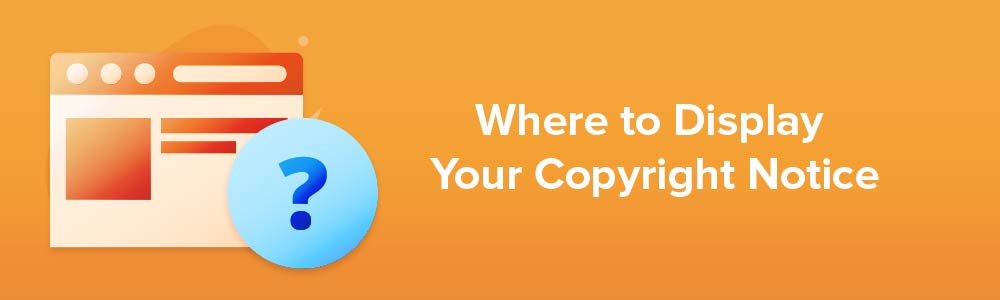
Your copyright notice needs to be placed in a "permanently legible" location or an area that users will commonly look for a copyright notice.
Where the notice is displayed depends on the type of work. A website and CD won't have the same number of copyright notices or put them in the same place.
For certain types of works, the Copyright Office created specific regulations for where to include a notice:
- Books should have a notice on the title page, inside the front cover, or the first page/last page of the main body of work.
- Periodicals are required to have a notice on the title page, the masthead of the work, or near the main heading.
- Movies or other audiovisual works should include one in the credits, ending of the work, or near the title.
- Pictures, graphic designs, or sculptural work need to include a notice on a label near the work.
For an app or website, you have a little more freedom on where to include a copyright notice. However, you must place it where the public would typically look for it.
On Your Website
To protect your site, you can include a notice in multiple locations including in your site's footer.
Most websites display the copyright notice in the footer. This will ensure it will show up on every page of the website.
Here's an example from Pinch of Yum of how to work your copyright into your website footer around a logo and other site information to make sure users will see it:
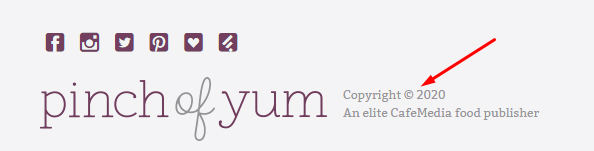
Copyright notices can be placed in emails as well. Take a look at how Rosetta Stone notifies users of its copyright in an email:
![]()
Besides the footer of the webpage, you can also place the notice in website sidebars. This is mostly seen in websites that have a continual scrolling homepage, such as YouTube:
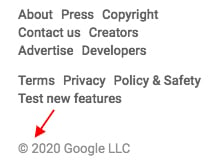
If you remember from earlier, the copyright owner won't always be the same as the website domain name. Note how in the above example, Google is the copyright owner, not YouTube.
The notice doesn't have to be long either. All you need are the main three elements to make a copyright notice. Just take a look at how short and simple Pinterest's copyright notice is:
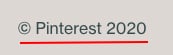
In your Mobile App
An app is a little different than a website since it doesn't have a footer or sidebars. But that doesn't mean you can't easily include it somewhere in the app.
The first place to start is within an app menu, such as the About section in an app menu as Adobe's Lightroom does. This is equivalent to a footer on a webpage and is where many go to first to look for a copyright notice:

Another location you can add your copyright notice is the settings section for the app. The Zoom app includes a brief copyright statement at the bottom of the Settings menu in its app:
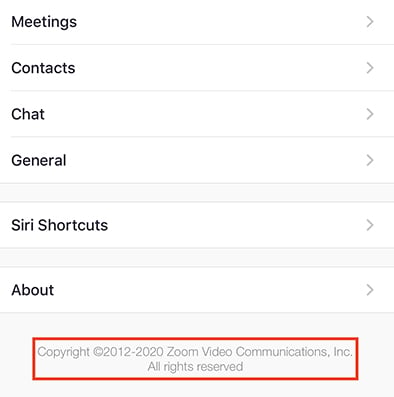
A copyright notice for your app can be added in the store listings for your phone (i.e., Apple Store or Google Play) too.
Here's Klarna's copyright notice in its listing in the Apple Store under its general information section:
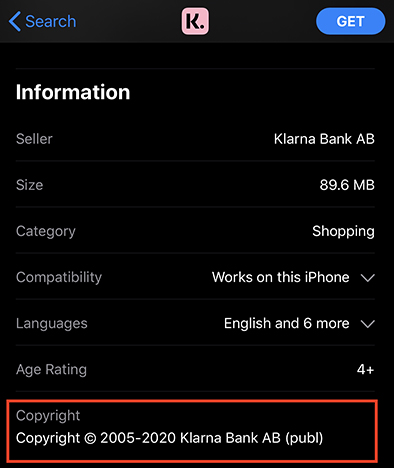
Summary
Let's do a quick recap of what a copyright notice is and how to create one.
Copyright notices are not required by law but can be a very effective way of protecting your work and notifying users of your rights.
You must include three elements in your notice:
- Copyright symbol or word
- Date
- Name of copyright author
Adding a statement of rights is optional.
Where you display your copyright notice depends on the type of published work you have. The notice needs to be in a location where a user would commonly look.
Typical places include a website footer, and within a mobile app Settings, About or Information-type of menu.


