
Recording meetings can be extremely useful for keeping track of discussions, resolving any disputes and assessing performance. However, you may need to get permission from participants to record the call. Or, at minimum, you will need to inform them that you are recording.
Here's what you need to know about meeting recording disclaimers, drafting them and displaying them.
Our Free Disclaimer Generator is designed to help you comply with the requirements of various affiliate programs, such as Amazon Associates. It also includes various disclaimers like medical disclaimer, fitness disclaimer, website disclaimer and so on.
Just follow these few simple steps and generate a Free Disclaimer for your site or your app:
- Start by choosing the "Free Disclaimer Generator" on our site.
-
Then select where your Disclaimer will be used on:
-
Follow with adding your website/app information:
-
Enter the country and click on the "Next Step" button:
-
Continue with building your Disclaimer and answer on questions about your business from our wizard:
-
Now just enter your email address where you'd like your Disclaimer sent and click on the "Generate" button.
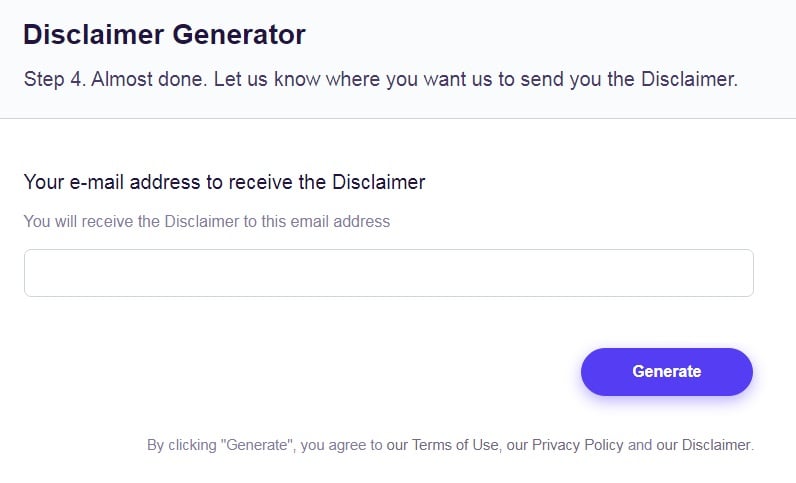
You're done! You can copy and paste your Disclaimer code into your website/app, or link to your hosted Disclaimer page.
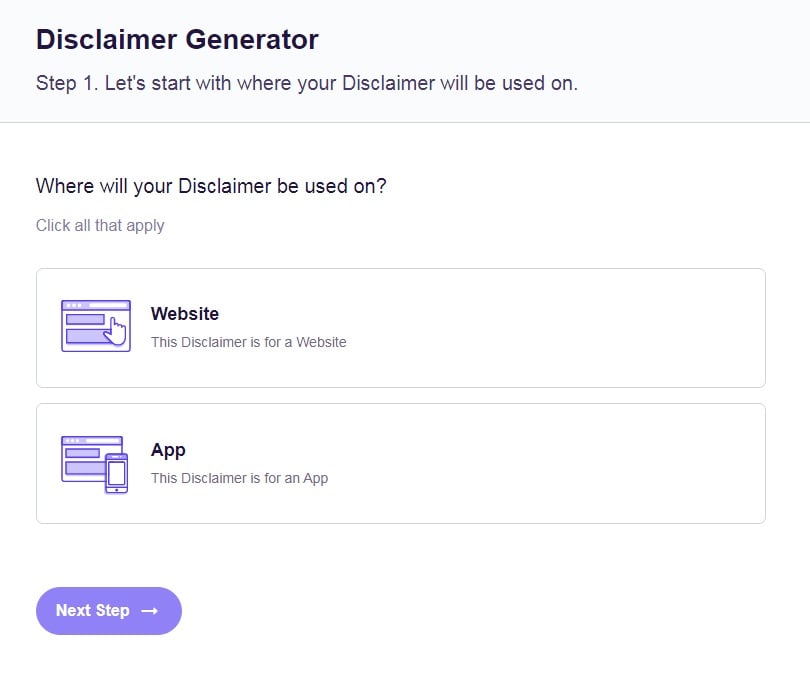
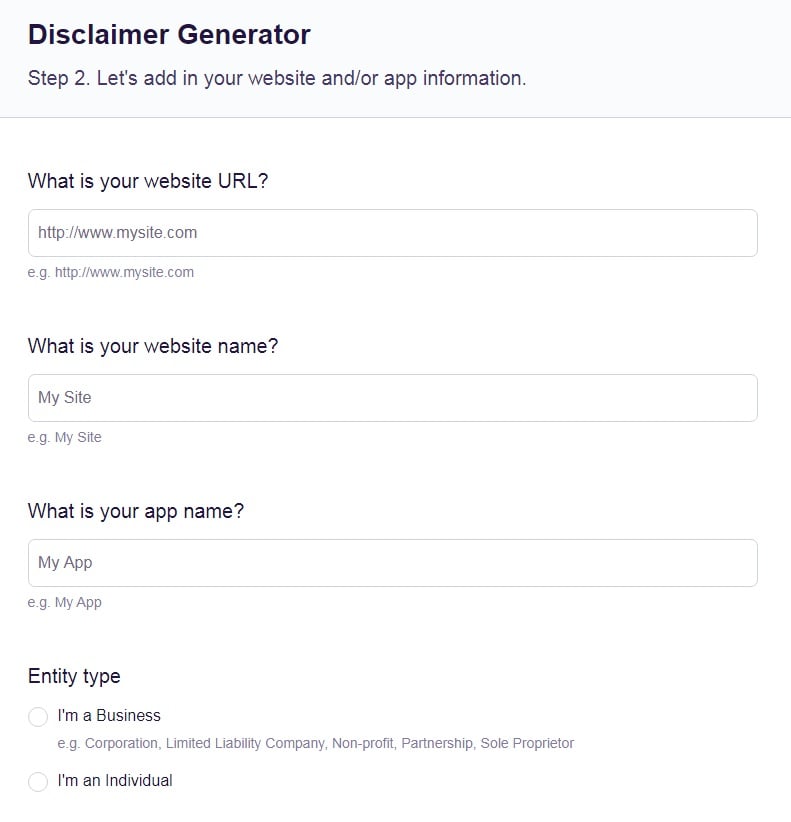
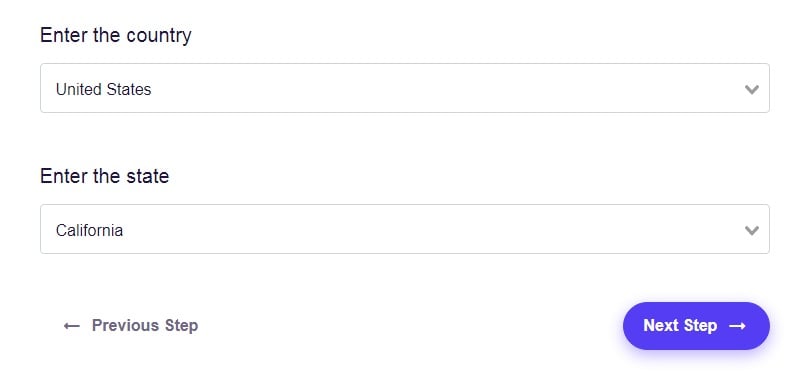
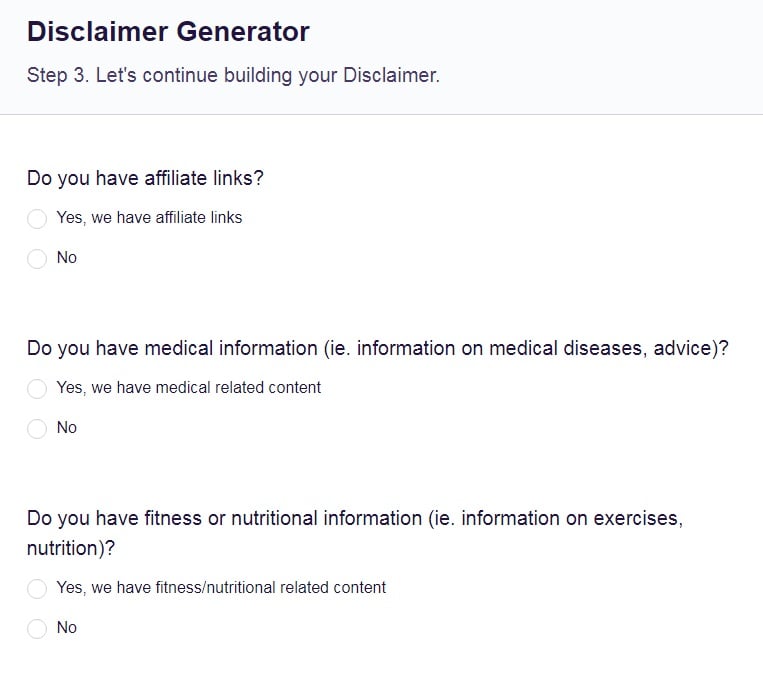
- 1. Why Should I Use a Meeting Recording Disclaimer?
- 2. Do I Need a Meeting Recording Disclaimer?
- 3. Different Types of Meeting Recording Disclaimers
- 3.1. Getting Permission to Record a Meeting
- 3.2. Getting Permission to Use a Person's Likeness or Words
- 3.3. Getting Permission to Collect Legally Protected Data
- 3.3.1. GDPR
- 3.3.2. Other Laws
- 4. What to Include in a Meeting Recording Disclaimer
- 4.1. Request Consent to Record
- 4.2. Acknowledge Data Privacy
- 4.3. Request Permission to Use Likenesses and Intellectual Property
- 5. Tools for Meeting Disclaimers From Popular Online Platforms
- 5.1. Cisco Webex
- 5.2. Zoom
- 6. A List of Ways to Display a Meeting Recording Disclaimer
- 7. Summary
Why Should I Use a Meeting Recording Disclaimer?
You should use a disclaimer for three main purposes:
- You need or want permission to record the meeting
- You need or want permission from participants to collect personal data through the meeting recording
- You need or want permission from participants to use their image or what they say in the meeting recording in other contexts such as promotional material or performance assessments
In each of these cases, depending on applicable laws, you may simply need to inform participants of the recording rather than get explicit consent/permission to do so.
A meeting recording disclaimer can satisfy this need.
Do I Need a Meeting Recording Disclaimer?

As long as the person is aware that you are recording the meeting, you could argue that they have given consent to collecting any data they provide by speaking. This would be a form of passive consent.
However, you may need to be clear about how you will use the data collected during the meeting, particularly if you use it in a way people wouldn't reasonably expect.
A short disclaimer explaining what data you use and how you use it can be useful.
Different Types of Meeting Recording Disclaimers

The content and intention of your meeting recording disclaimer may serve different purposes depending on what you're trying to accomplish.
For example, are you looking for explicit permission to record the meeting, or just letting people know that you are, and that by staying in the meeting they are giving consent? Or, do you want to get consent to use the actual data collected during the meeting in other ways?
Getting Permission to Record a Meeting
Many jurisdictions have laws about recording conversations such as phone calls. These laws usually also apply to online meetings.
In the U.S., the minimum legal requirement is the Electronic Communications Privacy Act, which says you must get the permission of at least one participant in a conversation to lawfully record it.
This permission can be implied rather than active and explicit.
Beyond this, most states have laws on recording that fall into one of two categories:
- One-Party Consent: Only one participant needs to consent to the recording
- All-Party Consent: everyone involved in the call must give consent to the recording
At the time of writing, the majority of states allow one-party consent. A minority of states, plus Canada, have laws requiring all-party consent.
You will need to check the laws in your state carefully and take into account several factors:
- Does the law address cases with multiple participants in an online meeting rather than just the two parties in most phone calls?
- Does the consent have to be passive (the participant is aware of the recording and continues to attend the meeting) or active (the participant gives a clear, positive indication of consent)?
- Which laws apply if individual participants are in different states from the person making the recording?
Because of this potential confusion, the safest option is to use a meeting recording disclaimer in all cases.
Here's an example of a standard, simple meeting recording disclaimer:
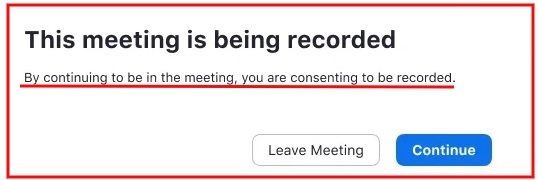
Note how it lets users know that simply by staying, they're consenting to being recorded. Clicking continue is thus taken as agreeing to this.
Getting Permission to Use a Person's Likeness or Words
Simply making a recording with appropriate consent shouldn't cause any intellectual property issues, but this may change depending on how you use the recording. This could include cases where the meeting involves a talk or panel discussion and you later put the recording online or charge for access to it.
In these cases you may need a disclaimer similar to the one you'd use when recording an in-person event such as a conference. This could mean asking or requiring participants to:
- Let you use their likeness in the recording
- Let you use their words (including as a transcript)
Depending on the law in your location, you could address this by:
- Using a disclaimer that says participating in this meeting means giving these permissions
- Getting explicit consent from individuals.
- Editing the recording, for example to cut out the video of somebody asking a question and simply showing it as a caption
Getting Permission to Collect Legally Protected Data
Some jurisdictions have data privacy laws that could affect meeting recordings. In this case the issue is not making the recording itself but rather collecting data in the process.
GDPR
The General Data Protection Regulation (GDPR) applies if you or any meeting participant is in a European Union country. It may also apply if you use data centers or servers physically located in the EU.
The GDPR limits the way you can collect, use or share personal information. This is information about an identifiable individual.
The best way to make this data use lawful is through consent. This must be active consent, meaning you can't use an opt-out system. To make sure the consent is valid you must tell people what data you collect and how you will use it.
The main alternative to consent is to collect the data for legitimate purposes, meaning your normal business operations. Collecting the data must be necessary to achieve these purposes and it can't outweigh the person's data rights. Normally this means you only use the data in a way people would reasonably expect.
Other Laws
Several other privacy laws have similar measures to the GDPR that could affect meeting recordings. These include:
- California's Consumer Privacy Act (CCPA/CPRA)
- Australia's Privacy Act
- Brazil's Lei Geral de Proteção de Dados (LGPD)
- Canada's Personal Information Protection and Electronic Documents Act (PIPEDA)
- The United Kingdom's Data Protection Act 2018
What to Include in a Meeting Recording Disclaimer

Here are some of the basics that your meeting recording disclaimer should include.
Request Consent to Record
In principle, a disclaimer can be as simple as saying you are (or will be) recording the meeting. However, you may need to add some extra detail depending on the applicable laws. This could include:
- Explaining whether you are recording video or just audio
- Saying that continuing to participate in the meeting means consenting to the recording
- Suggesting participants could request that you do not record the meeting. (Only do this if you are prepared to consider this request.)
You could also explain why you are recording the meeting. This isn't legally required but will build trust.
Online Fashion Workshop explains its events are recorded. It also suggests a way to attend the online event without being recorded:
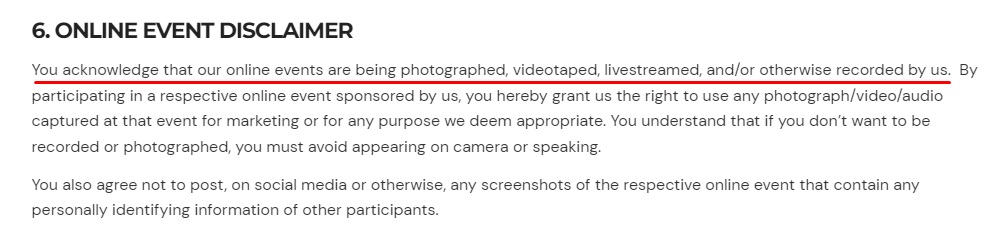
Johnson County Community College uses a customized disclaimer that explains the options for giving or withholding consent to recording. It uses Zoom's feature that requires active, explicit consent to the recording:
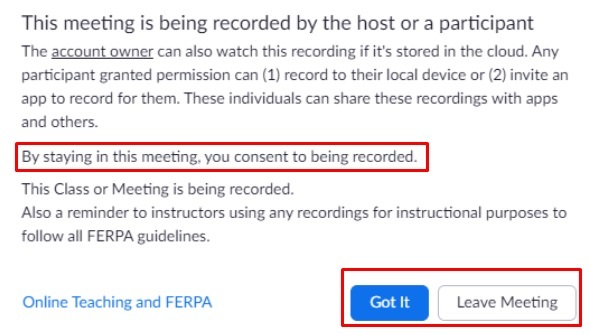
Acknowledge Data Privacy
Any notice you give in a meeting recording disclaimer should be brief enough to be easily and quickly read, yet detailed enough to be useful. However, you can use your Privacy Policy to disclose more detailed information, and link the policy to the meeting recording disclaimer.
As noted before, as long as users know you are recording a meeting, they will know you may collect personal data through their participation and what they say. If you are following a privacy law that requires explicit and active consent, you may need to use an option that means they actively acknowledge that the meeting is being recorded.
Many data laws say users must know the purpose for using data rather than just knowing you collect it. You can cover this with a brief explanation of why you are making the recording and who will be able to see it.
Natural Resources Wales' Meeting Recording Privacy Notice gives clear details of what data it collects in meeting recordings and how it uses it. It also covers other points such as disclosing and securing the data:
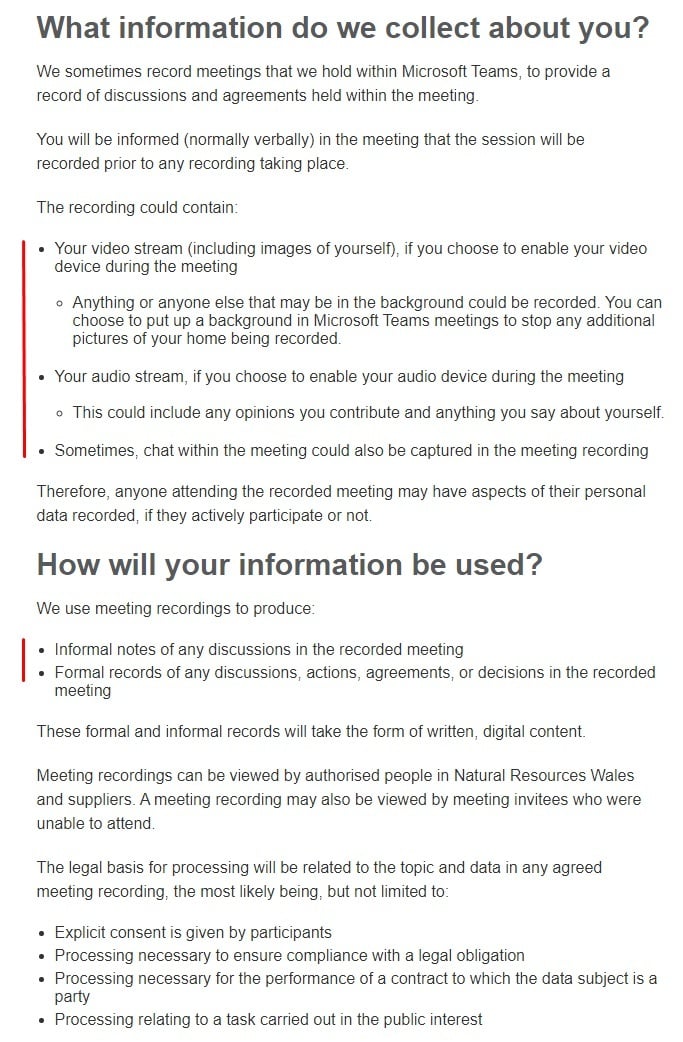
Swindon Borough Council's Privacy Notice for Teams Meetings explains what could count as personal data captured in a recording:
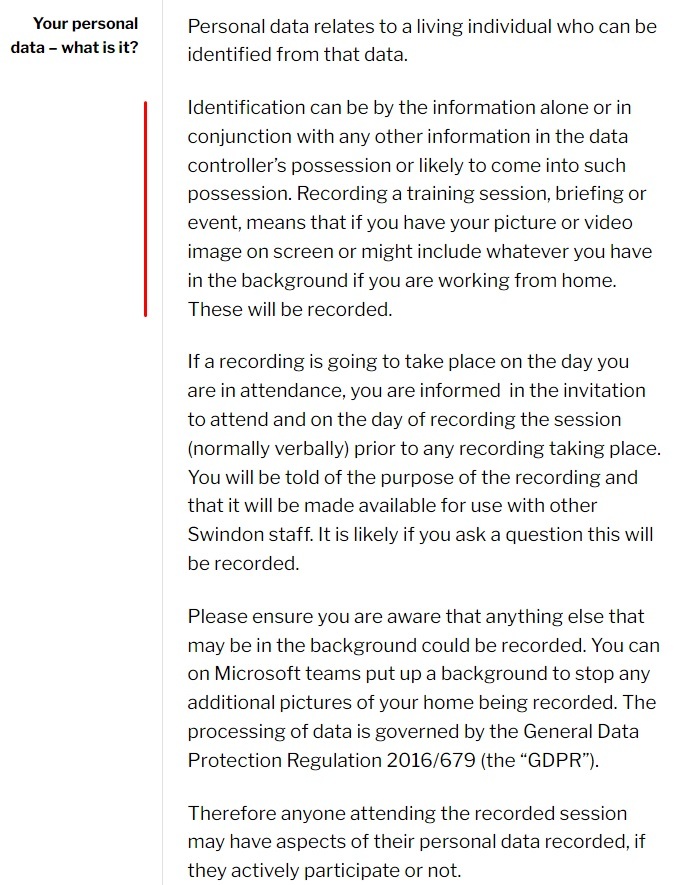
Request Permission to Use Likenesses and Intellectual Property
This may not be applicable to your personal intended use of the meeting recording, but if it is, it's important that you explain that:
- By participating in the meeting, people agree that you may record their likeness and the words they say
- You will not need to pay them for this use of their likeness or the words they say
- You retain the right to charge for access to the recording without compensating the participants (if applicable)
- How participants can take part in the meeting but opt out of being included in the recording (if applicable)
WeWork's Online Event Participation Waiver explains that participants give consent. It also explains how withdrawing consent works and the limitations on doing so:
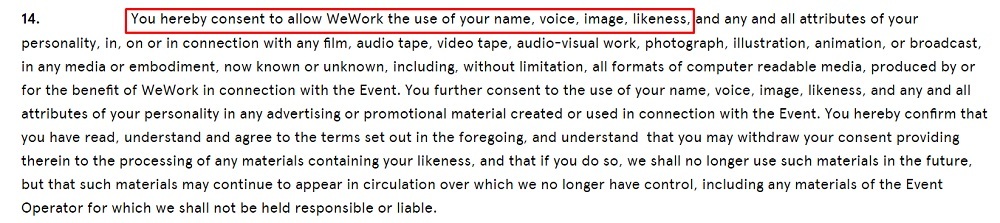
SOS Approach to Feeding clarifies that the same waiver applies to online events as to when people attend physically:
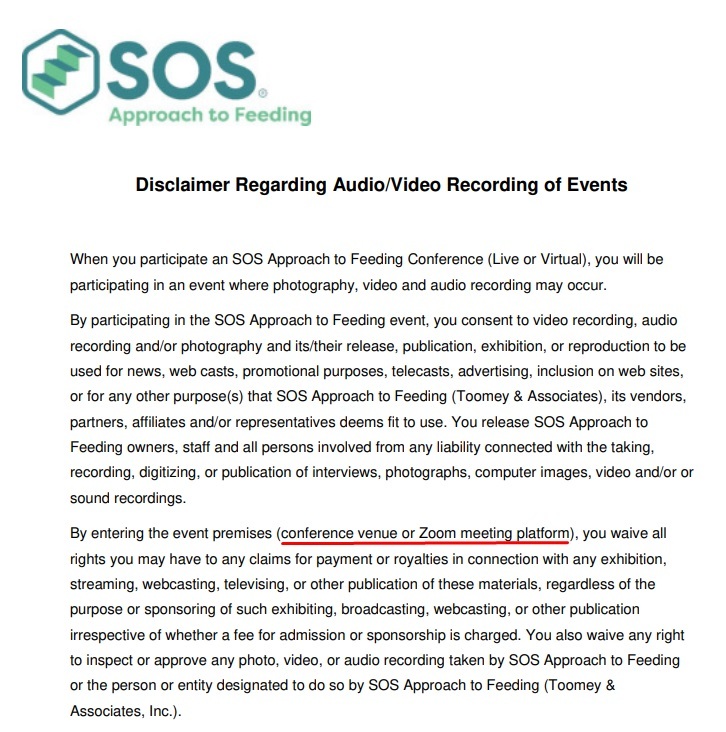
Next we'll look at some common online meeting platforms and the ways each of them addresses this issue to help its platform users record meetings in a compliant manner.
Tools for Meeting Disclaimers From Popular Online Platforms

Several major online meeting platforms include built-in tools for showing recording disclaimers and getting consent from participants.
Cisco Webex
Cisco Webex meetings let you write your own disclaimer and automatically display it when meetings start. If you do this, users will need to positively acknowledge the disclaimer before they can join the meeting.
Here are Webex's instructions for custom disclaimers:
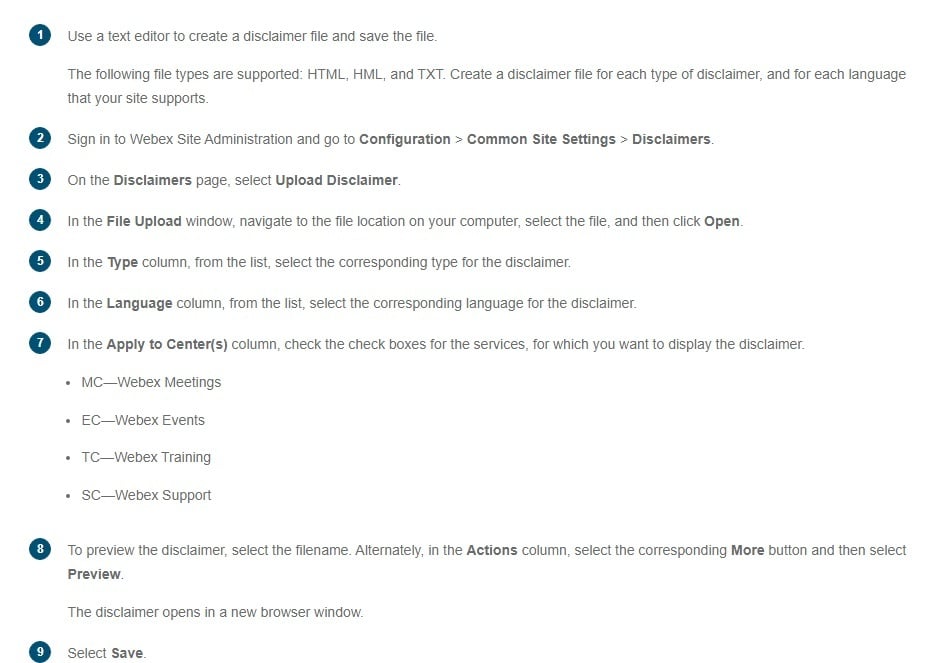
Zoom
In many cases, Zoom automatically displays a default consent request when a meeting begins. Users will then need to choose to "Continue" (which gives consent to be recorded) or leave the meeting.
If the disclaimer does not appear by default, you can enable it in the Settings section of the Zoom web portal under the Recording tab.
Depending on your account type, you can customize the disclaimer to use your own wording. This could give more context on the recording, cover privacy issues or address intellectual property. You can also include links, for example to a Privacy Policy.
Following the meeting, you can access the reports section of the Zoom account management to see a list of participants and whether they gave consent or left the meeting. This could be useful both as evidence of who consented and as a way to see if enough people are refusing consent that you need to rethink whether to record meetings.
Here are Zoom's instructions for customizing the disclaimer:
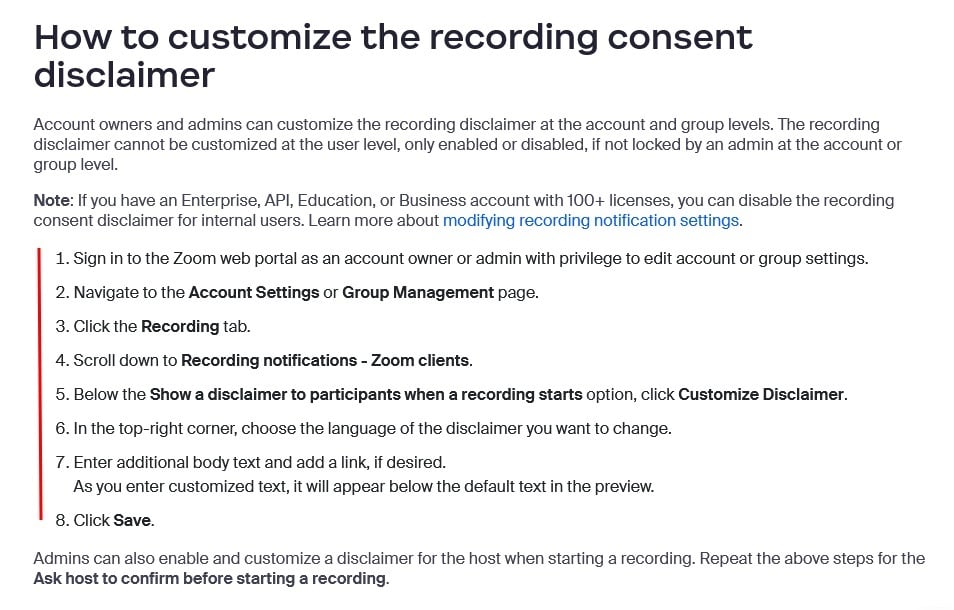
A List of Ways to Display a Meeting Recording Disclaimer
Depending on the meeting platform you use and the type of notice or consent you need, the built-in disclaimer tools may be adequate. Other options include:
- Including the disclaimer conspicuously in the invitation to the meeting
- Linking to the disclaimer in the invitation
- Displaying the disclaimer as an image or "slide" shown on screen in the meeting
- Showing a link to the disclaimer on-screen during the meeting
- Including or linking to the disclaimer in a chat function
- Speaking at the start of the meeting and covering the key points, e.g. the meeting is being recorded and that participating means consenting to a recording
- Asking users if they have any questions about the recording
Summary
Let's recap what you need to know about disclaimers for recording meetings:
You may need a meeting recording disclaimer to cover three points:
-
Consent for (or notification about) recording the meeting:
- Some jurisdictions require consent from all parties to record a conversation such as an online meeting. This consent could be implied or explicit depending on the relevant law.
- A disclaimer saying you are recording the meeting may be sufficient. Make clear if you are treating participation in the meeting as consent to recording.
-
Consent for (or notification about) collecting personal data by recording the meeting:
- Some jurisdictions have privacy laws that say you must get consent to use personal data, including collecting it. This could cover any information the user provides while taking part in the meeting.
- A disclaimer could tell people what data you collect and how and why you use it.
-
Consent for using people's likenesses or what they say:
- If you plan to use the recording of a meeting, for example by posting it online or selling access to the recording, you may need people's permission to use their likeness or their contribution to the meeting.
- A disclaimer could tell people that by participating, they give you the right to use their likeness or contribution without compensation.
Many leading online meeting platforms have built-in options to display a standard or custom disclaimer about recordings. In some cases, users cannot join the meeting unless they actively click a button to acknowledge the disclaimer and give consent.
Your Privacy Policy should also address the issue and disclose that you may collect personal information during a recorded meeting, and disclose what the information may be used for.


