
When you distribute iOS apps, Apple says you must have an End User License Agreement (EULA). This agreement governs the legal relationship between you and the users of your app.
Apple has minimum requirements for this relationship and offers a default EULA that meets the requirements. However, writing your own EULA gives you more control and flexibility.
Here's what you need to know about what Apple requires for your EULA, what your options are, and how to best meet this requirement while benefiting your business.
Our Free EULA Generator is built to help you create a professional drafted End-User License Agreement. Just follow these steps:
- On our website click on the "Generate Free EULA" button.
- Start with the basics, select the type of app and click "Next step":
- Add your app information and enter the country:
- Customize your EULA and answer a few questions about your app:
- Now just add your email address to receive your EULA and click on the "Generate" button:
- You're done! You'll be able to instantly access and download your new EULA.

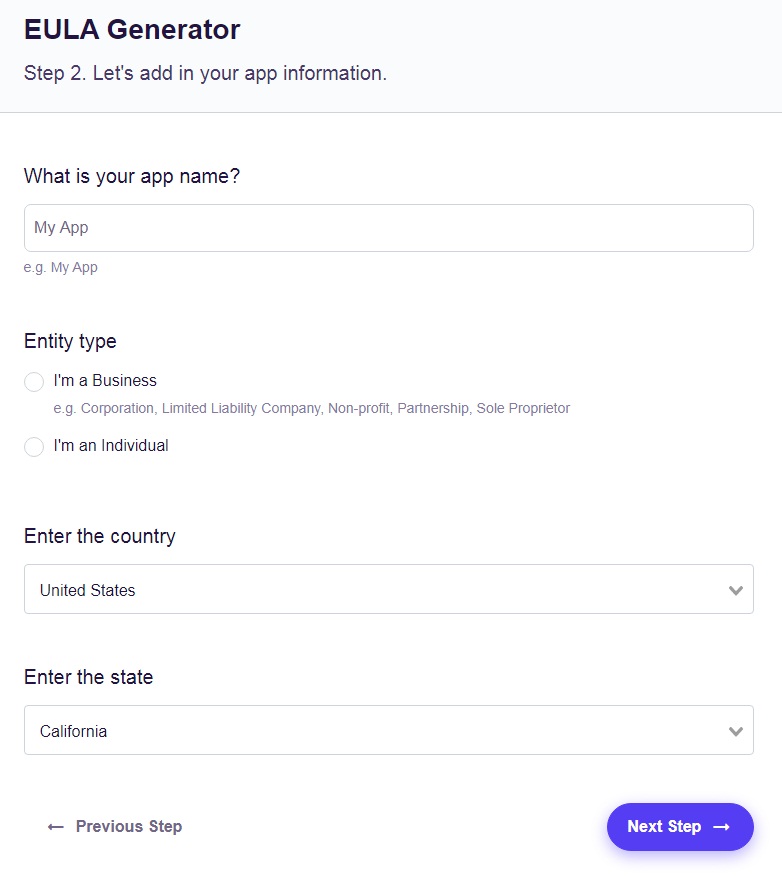
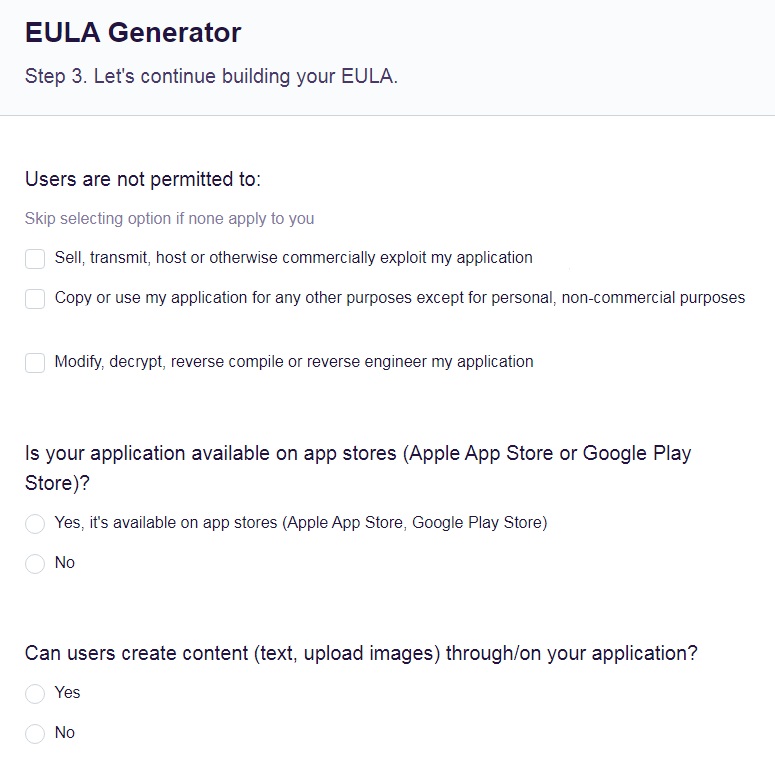
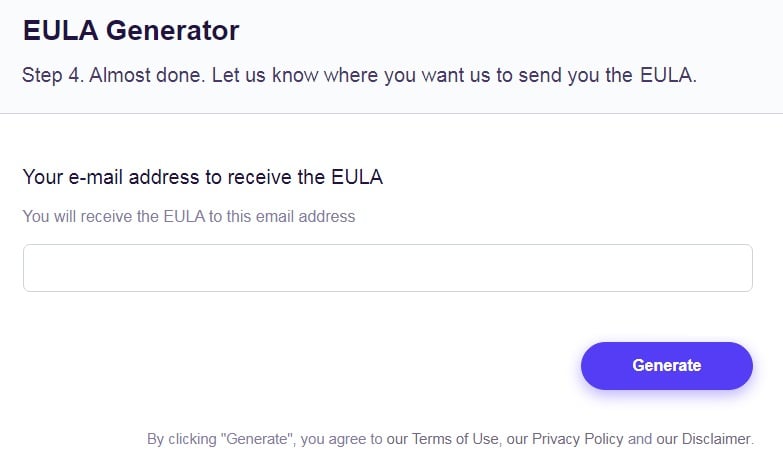
- 1. What is an End-User License Agreement (EULA)?
- 2. What Does Apple Require For an EULA?
- 3. Should You Use Apple's EULA or Create a Custom One?
- 4. Why Should I Write My Own Custom EULA?
- 5. How to Create an Apple-Compliant EULA
- 5.1. Apple's Required Minimum Terms For Your EULA
- 5.1.1. Parties to the Agreement
- 5.1.2. Scope of the License
- 5.1.3. Maintenance and Support
- 5.1.4. Warranty
- 5.1.5. Product Claims
- 5.1.6. Intellectual Property
- 5.1.7. Legal Compliance
- 5.1.8. Contact Details
- 5.1.9. End Users and Third Parties
- 5.1.10. Third Party Beneficiaries
- 5.2. Other Clauses For Your EULA
- 5.2.1. Restrictions on Use
- 5.2.2. User Generated Content
- 5.2.3. Your Collection and Use of Personal Information
- 5.2.4. Account Termination
- 6. Summary
What is an End-User License Agreement (EULA)?
An End-User License Agreement (EULA) is an agreement between a software developer and a user, regardless of any third-party sellers involved. This differs from most Terms and Conditions agreements which are between a customer and a seller, regardless of who actually made the product.
An EULA involves a license, meaning the user does not own a physical item. Instead, they get the right to use software. Users must agree to the EULA before they can legally use the software.
What Does Apple Require For an EULA?

Apple requires that developers offering apps through the Apple Store must have an EULA and that it meets a set of minimum terms. We'll explore these terms in more detail later in this guide but these are the key points:
- The EULA is between you and the user. Apple isn't involved.
- Your EULA is non-transferable and only covers use on Apple products.
- You, not Apple, are responsible for maintenance and support.
- If you breach your warranty, Apple will refund the user. That's Apple's only warranty-related commitment.
- You, not Apple, are responsible for any product-related claims such as liability.
- You, not Apple, are responsible for intellectual property claims.
- You must require the user to confirm neither they nor their location come under a U.S. government embargo or terrorism restrictions.
- You must list your contact details.
- You must require the user to comply with relevant third-party agreements.
- You must acknowledge that Apple is a "third party beneficiary" with the right to enforce any of these terms.
Your EULA can include extra terms, or go beyond Apple's requirements for individual terms. However, you must not include anything that undermines or contradicts Apple's minimum terms.
Should You Use Apple's EULA or Create a Custom One?
We suggest that you create a custom EULA to protect your interests rather than just meet Apple's rules.
By default, Apple will apply a "standard EULA" to your app. You will agree to the standard EULA by submitting your app to Apple. The end user will agree to the standard EULA by installing the app.
As you'd expect from a default option, this standard EULA contains all of Apple's minimum terms and thus complies with Apple's requirements. However, if you read the minimum terms carefully, you'll notice they are mainly about Apple's rights and responsibilities (or lack of responsibility). They don't do much to address the relationship between you and the end user, or your rights and responsibilities regarding one another.
You can write and submit your own EULA when submitting an app. As long as it doesn't contradict any of Apple's minimum terms, Apple will accept it in place of the standard EULA. It will then form a binding agreement between you and the end user.
Why Should I Write My Own Custom EULA?
Writing your own EULA has several benefits:
- It gives you more control over the respective rights and responsibilities of you and the end user. You can add more detail to standard clauses or add extra clauses.
- It lets you tailor the EULA to suit the specific details of your app, including any legal points that might not be an issue with a generic, "standard" app.
- It demonstrates professionalism and that you have thought carefully about potential legal disputes and points of confusion. This shows you are a professional developer that hasn't simply ignored legal issues by blindly accepting the default EULA.
How to Create an Apple-Compliant EULA

When writing an EULA to comply with Apple's requirements, you must do two things:
- Make certain you've included and addressed Apple's minimum terms
- Make certain you've covered all relevant rights and responsibilities in the relationship between you and the end users
To help you do this, we'll first go show you each of Apple's minimum terms, then summarize in plain language both what you need to do to meet the rules and what you should do to protect yourself as well. We'll then go through some other points you should consider covering in extra clauses.
(When we say "must," this is something that Apple's minimum terms require. When we say "should" or "could," this is something that isn't required by the minimum terms but is still sensible to include for your own protection.)
Apple's Required Minimum Terms For Your EULA
Here are Apple's requirements and what to do to comply.
Parties to the Agreement
You must make clear that:
- The EULA is between you and the end user, and not between Apple and the end user
- Apple is not responsible for the app
- You don't have any rules in the EULA that conflict with Apple's own terms and conditions.
Here's what Apple requires:
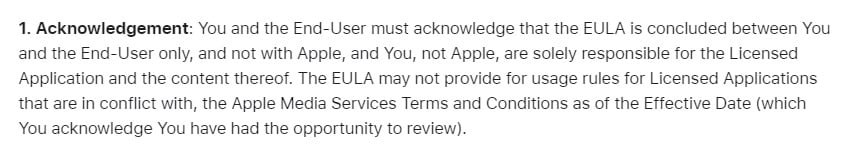
Here's how SheeksFreaks meets these requirements:
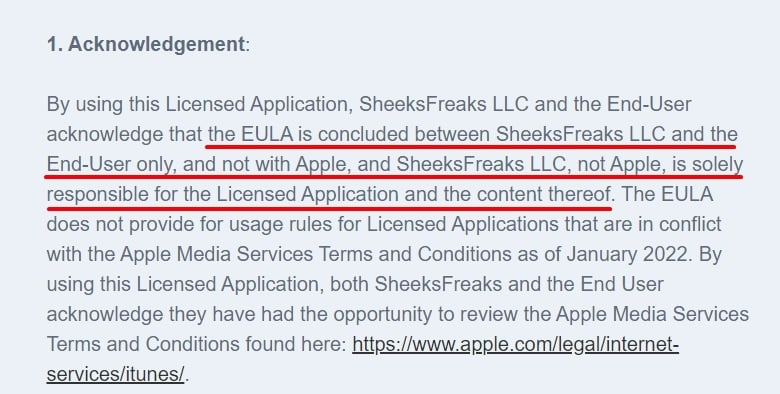
Scope of the License
Apple requires that you detail exactly what type of license you offer. This must be non-transferable and it can only cover using the app on Apple-branded Products:
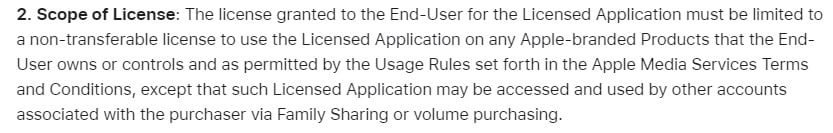
This means you'll normally need a separate EULA for users who get your app on Android or other platforms.
Here's how House of Marley covers the necessary points:
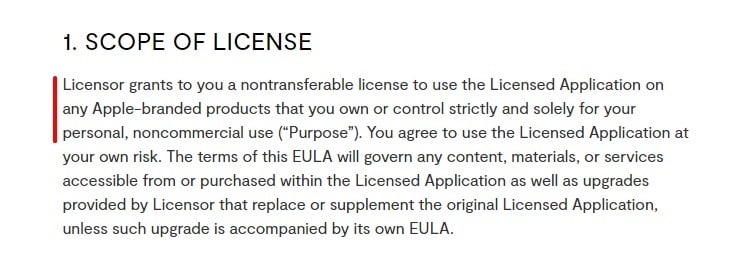
Maintenance and Support
You must make clear that you, and not Apple, are responsible for maintaining and supporting the app:
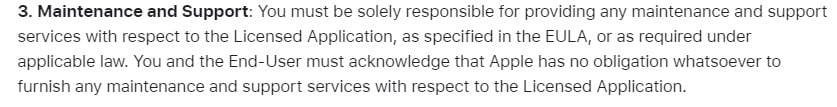
You should detail what level of maintenance and support you offer. Remember that any promise you make is legally binding. You should also make it clear if there's any specific aspect of maintenance or support that you are not offering.
Here's how Suji makes it clear Apple has no responsibility for maintenance or support:
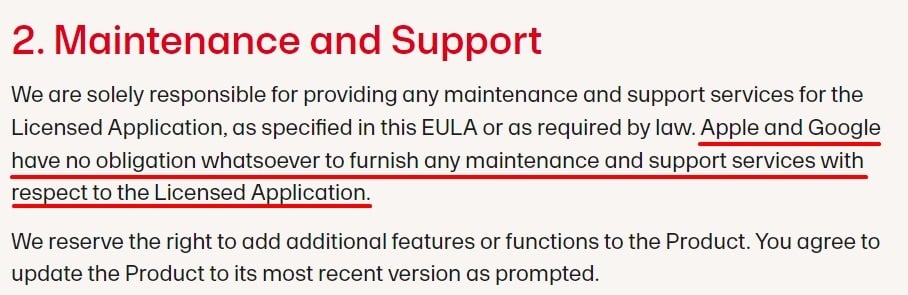
Warranty
You must make clear that Apple's only warranty commitment is to give a refund to the end user if you fail to live up to your warranty:
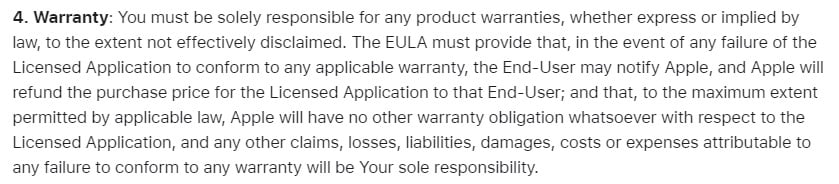
You should detail any warranty (promise) you make to the end user and, just as importantly, any limits or exclusions to this warranty. It's usually safest to stress you are offering no warranty beyond what you explicitly state in the EULA and what the law requires.
Here's how Arbitration City meets Apple's requirements while protecting itself as well:
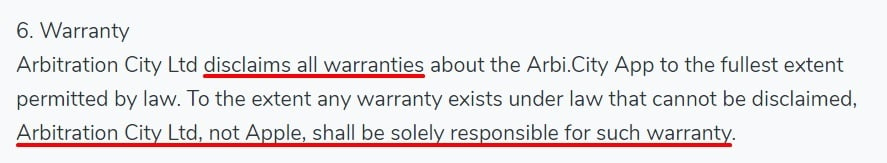
Product Claims
You must make clear that you (and not Apple) are responsible for handling any claims made by either the end user or a third party that relate to the product:
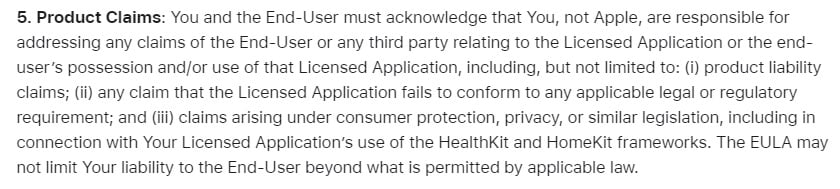
You should limit these claims, for example by limiting your liability to a fixed amount such as the purchase price. However, you must not disclaim any legally required liability. Doing so would violate the minimum terms and could violate the law.
Here's how Bluechain makes clear that it and not Apple is responsible for handling claims. It then specifically limits its liability:
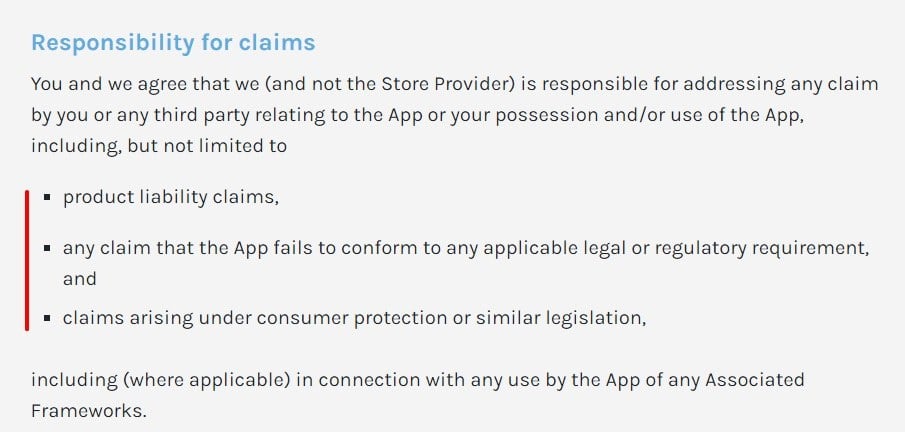
Intellectual Property
You must make clear that you, and not Apple, are responsible for any third-party claim of intellectual property rights violation, either by you in making the app or by the end user in using it:
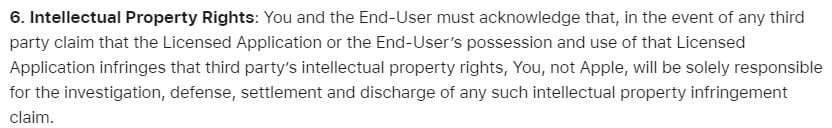
You should require the end user not to breach any third-party intellectual property when using the app. You should also state clearly if you are relying on a fair use exemption to copyright laws in the app. If you do so, acknowledge the copyright holder and explain why your use qualifies for the exemption.
You should make it clear that you retain all intellectual property rights to the content of the app.
Here's how MyUHW meets Apple's rules but also protects itself from potential responsibilities:
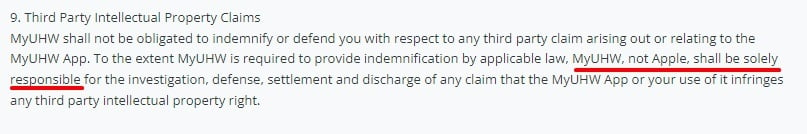
Legal Compliance
You must require the end user to confirm that:
- They aren't in a country subject to a U.S. government embargo. (They can check this list on the Office of Foreign Assets Control site.)
- They aren't in a country designated by the U.S. government as being "terrorist supporting." (They can check this list on the Department of State website.)
- They aren't personally on a U.S. government list of "prohibited or restricted parties."
Here it is from Apple:
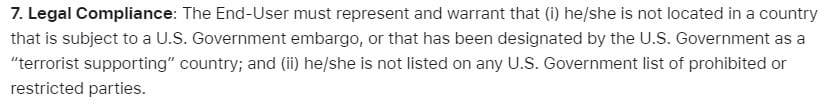
Here's how Trustd discloses all of this in a simple and straightforward way:
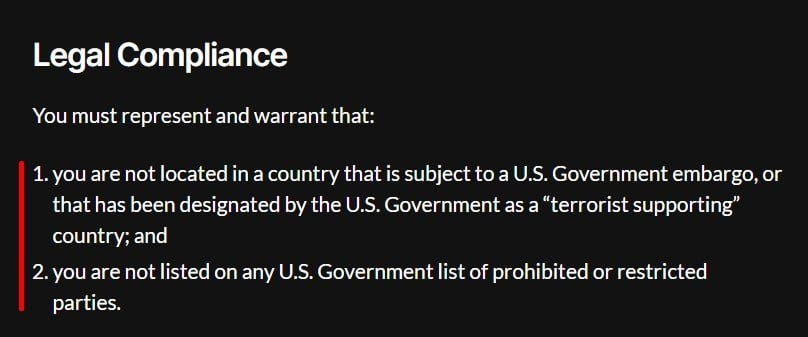
Contact Details
You must list your name and address and the relevant contact information if end users have any queries:
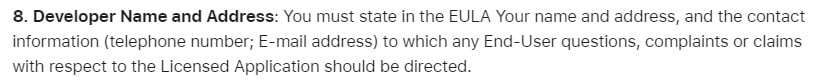
Here's how Chance6 Studios provides multiple contact methods:
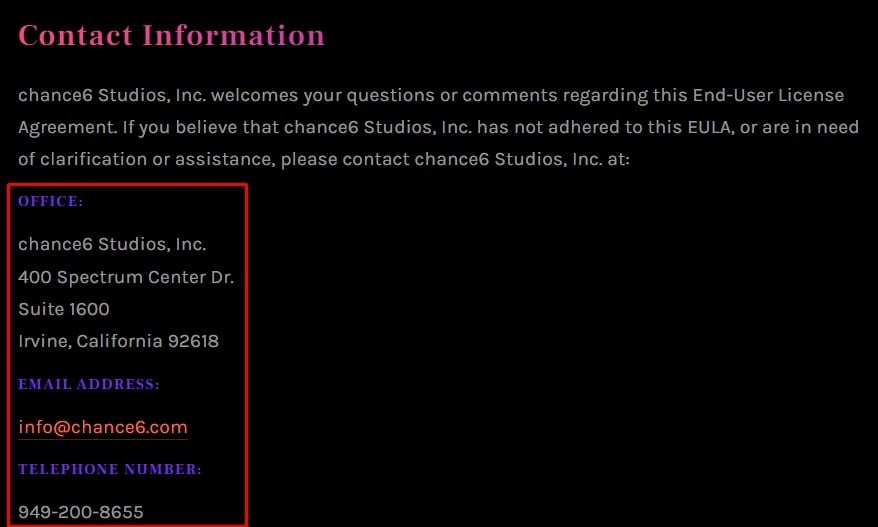
End Users and Third Parties
You must require end users to comply with any relevant third-party agreements when using your app:
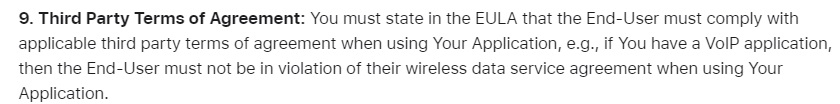
You could go a step further and require users to comply with all relevant laws when using your app. This may help if a user brings negative attention to your app by using it unlawfully.
Here's how Omoguru makes the required statement, though it may have been clearer to avoid covering other points in this clause:
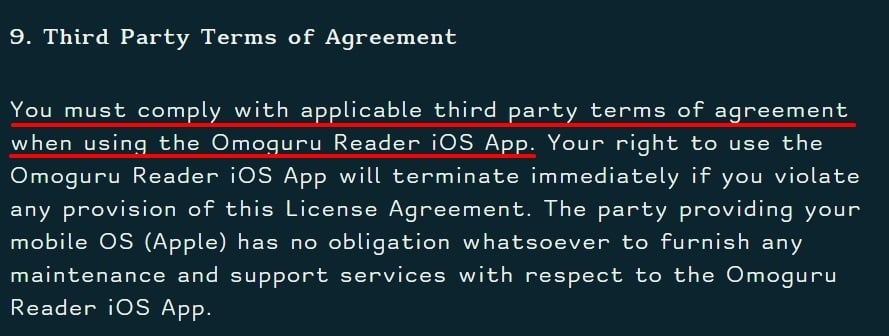
Third Party Beneficiaries
You must acknowledge that Apple counts as a third-party beneficiary of your EULA:
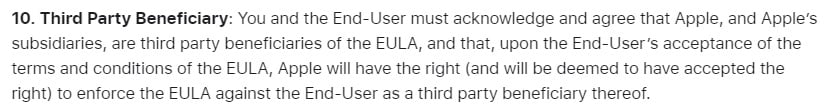
This is because Apple makes money from paid apps while its platform benefits from all apps. This means that Apple has the right to enforce any of the terms in your EULA against the end user, even though it isn't a direct party to the agreement.
Here's how Ruediger Witt includes this statement in its opening acknowledgement clause:
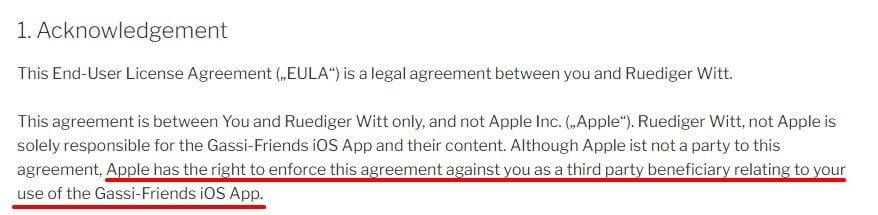
Other Clauses For Your EULA
You should go beyond Apple's minimum terms and include any of the following clauses that are relevant to your app.
Restrictions on Use
Detail any restrictions on how end users can use the app. This could include banning them from:
- Copying or reselling the app
- Use the app for commercial purposes
- Reverse engineering the app
AlpineIQ details its restrictions:
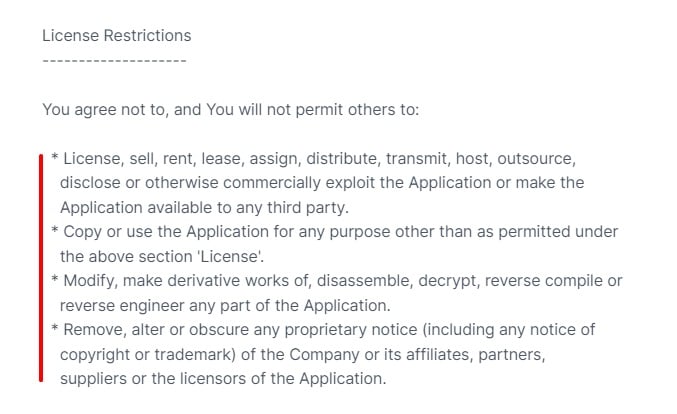
User Generated Content
If your app allows user generated content such as posting and sharing images or text, you should set out restrictions. This could include banning users from:
- Posting obscene, offensive or unlawful content
- Harassing other users
- Breaching intellectual property rights or copyrights
- Trying to damage software, systems or devices, for example by posting malware
Pincanna sets out a general principle for content and then gives some specific examples:
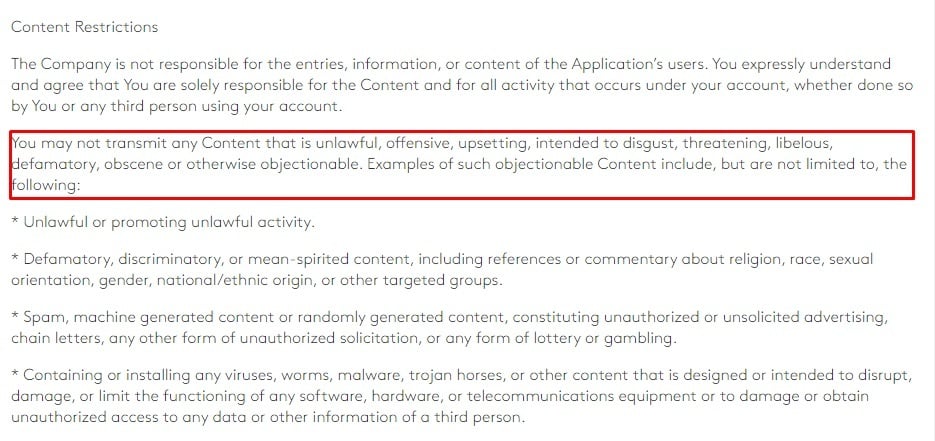
Your Collection and Use of Personal Information
Give clear but concise details of what personal data you collect, why you use it, whether you share it, and what rights the end user has regarding personal data. You should also link to your full Privacy Policy.
Here's how SolarGrade summarizes the type of data it collects and links to a Privacy Policy for full details:
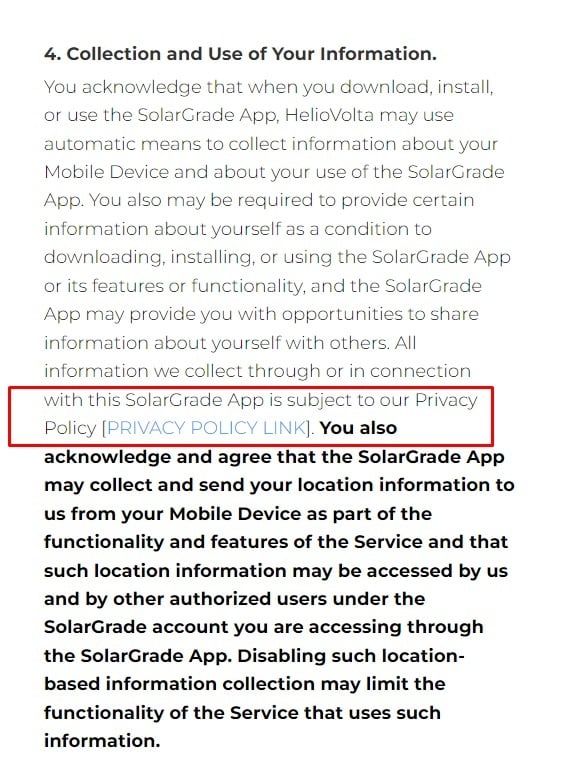
Account Termination
If your app allows users to create personal accounts, set out when and how you will terminate an account, and if/how users will be notified of this. Say whether the user gets a refund for the app or any in-app payments. Say also what happens to any content they have produced or shared with the app.
Six to Start sets out how either side can terminate the EULA and notes which terms will still apply:
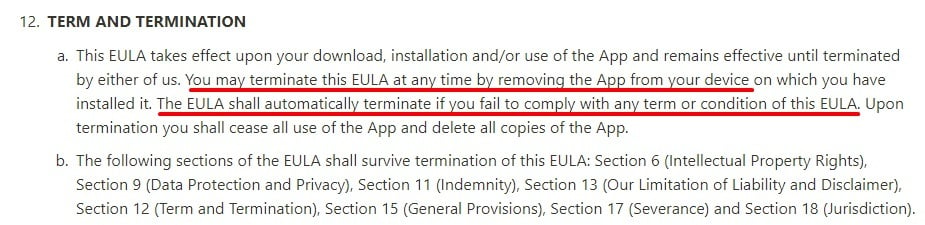
Summary
Apple's app store rules mean you must have an EULA that meets its minimum terms. If you don't write an EULA, Apple will apply a default EULA. Writing your own EULA gives you more control.
Make sure to include all of the Apple-required content:
- Parties to agreement
- License Scope
- Maintenance and support
- Warranties
- Product claims
- Intellectual property
- Legal compliance
- Contact information
- End users and third parties
- Third party beneficiaries
Additional clauses your EULA may need to include though not required explicitly by Apple include:
- Restrictions on the use of your app
- User generated content
- Your Privacy Policy - summary and link
- Account termination


