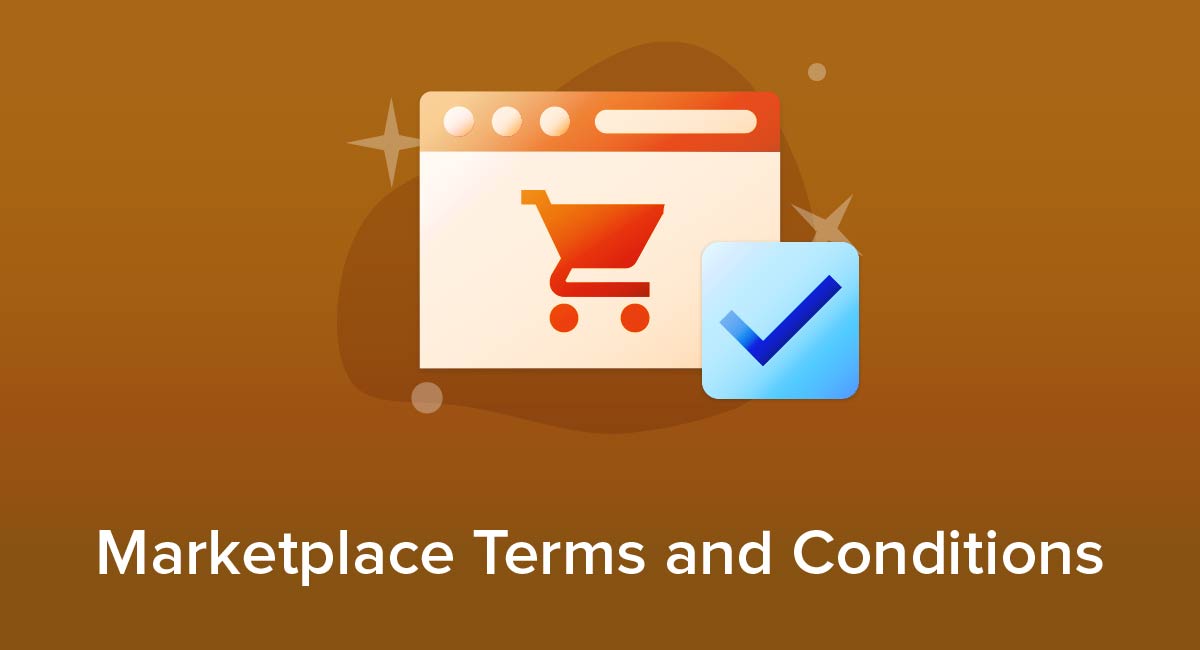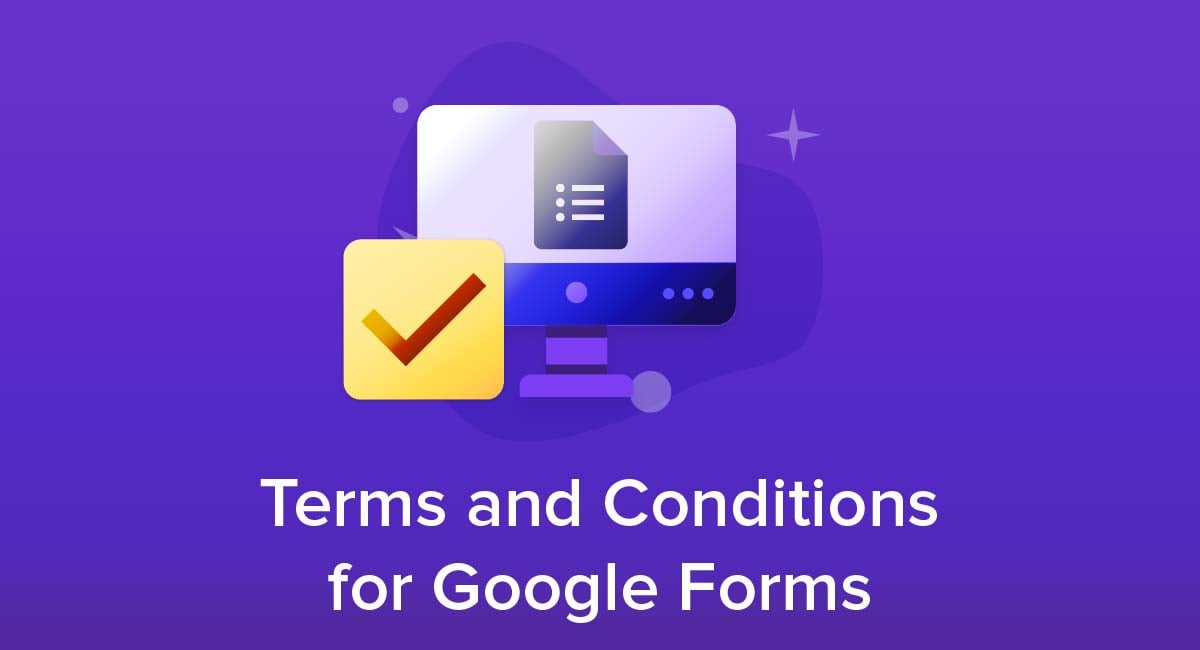
Google Forms is a free tool for collecting data from users. It's most commonly used for surveys and quizzes but can also collect many other types of information.
When you use Google Forms, you create or maintain a relationship with the person completing the form. A Terms and Conditions agreement helps govern that relationship so that both parties understand their rights and responsibilities.
Here's what you need to know about creating, displaying and getting agreement for your Terms and Conditions agreement when using Google Forms.
Our Free Terms and Conditions Generator is created to help you generate a professionally drafted agreement that can include various terms and conditions for your site and/or app.
- Start the Free Terms and Conditions Generator from our website.
- Select platforms where your Terms and Conditions will be used (website, app or both):
- Answer a few questions about your website or app information:
- Select the country:
- Answer a few questions about your business practices:
-
Enter your email address where you'd like to receive the new Free Terms and Conditions and click "Generate":
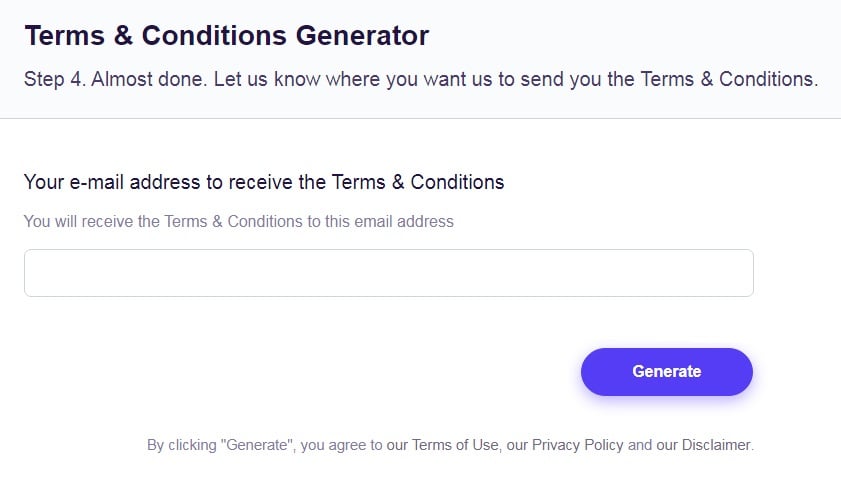
Once generated, you can copy and paste your Free Terms and Conditions agreement on your website or app or link to your hosted Free Terms and Conditions page.
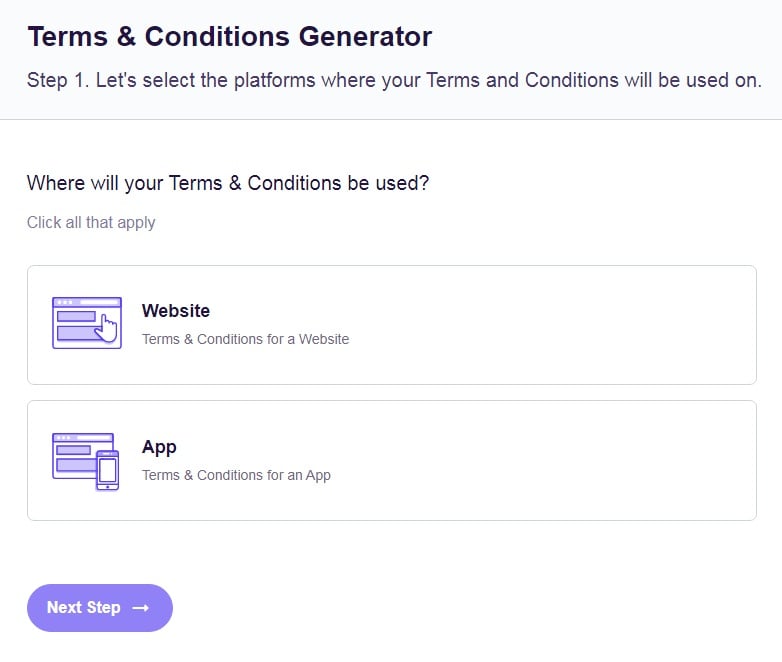
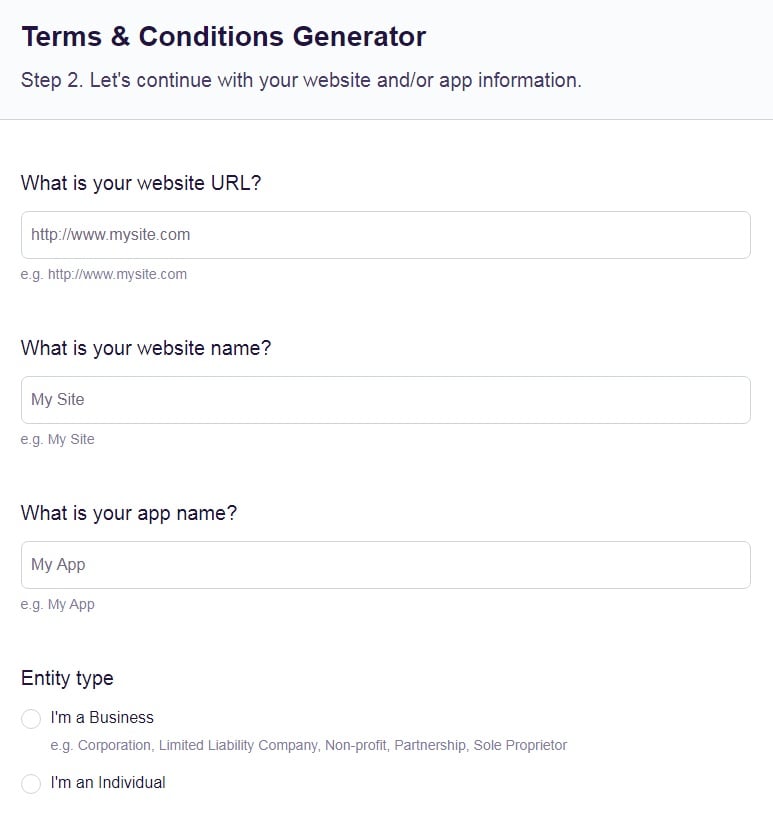
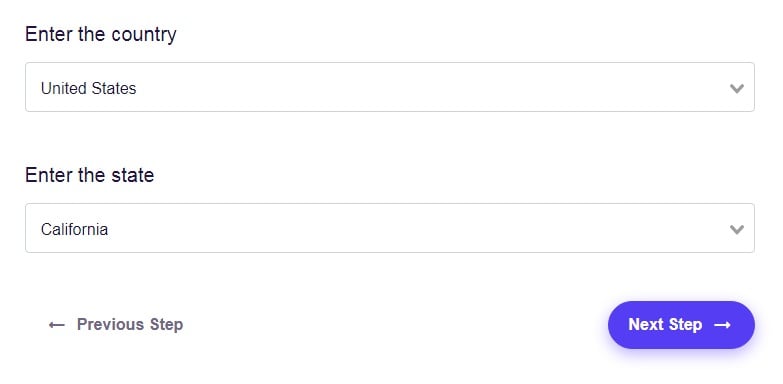
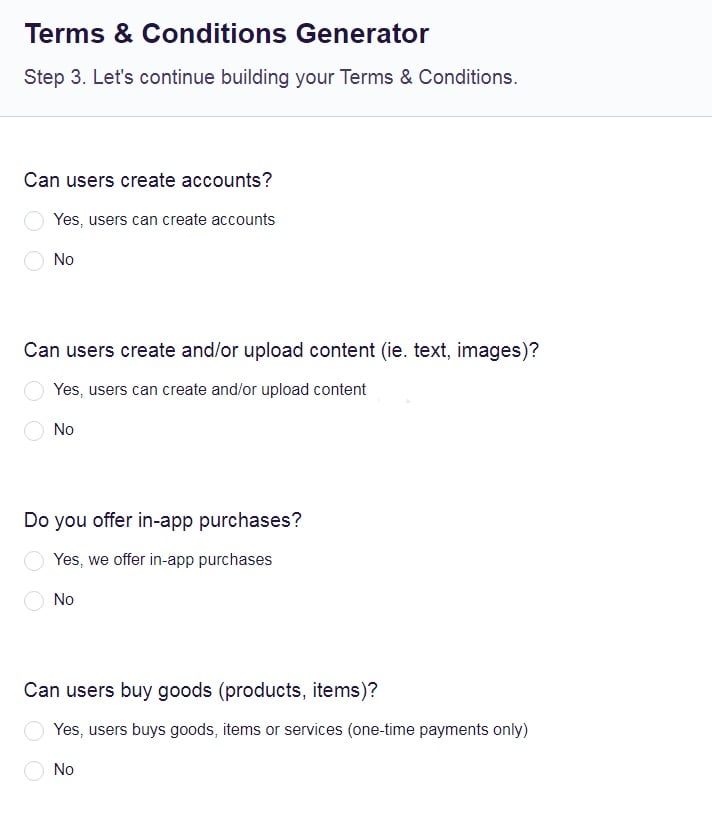
- 1. What is a Terms and Conditions Agreement?
- 1.1. Is This the Same as a Privacy Policy?
- 2. Do I Need a Terms and Conditions Agreement if I Use Google Forms?
- 3. How to Create a Terms and Conditions Agreement for Google Forms
- 3.1. Conditions of Use and Prohibited Activity
- 3.2. Governing Law
- 3.3. Payment and Delivery Terms
- 3.4. Intellectual Property and User Generated Content
- 3.5. Termination
- 3.6. Liability and Warranty Disclaimers
- 4. How to Add Terms and Conditions to Google Forms
- 5. How to Get Agreement to Your Terms and Conditions Agreement
- 6. Summary
What is a Terms and Conditions Agreement?
Broadly speaking, a Terms and Conditions agreement is a legal agreement that sets out the rules for the relationship between you and a site user or customer.
This typically includes the promises you make to somebody using an online service, and the rules people must follow when using your services, whether free or paid.
Usually a Terms and Conditions agreement sets out broad rules that will apply to every customer or user, in every transaction or activity.
Businesses sometimes refer to a Terms and Conditions agreement as a Terms of Service or Terms of Use.
Sometimes businesses have subtle differences in the way they use different terms. For example, "Terms of Use" may put more emphasis on the rules for using a website, while "Terms and Conditions" may put more emphasis on buying and selling products and services.
What matters most is that people understand what is in your document and how it applies to them.
Is This the Same as a Privacy Policy?
No, a Privacy Policy is a different type of legal agreement that deals specifically with how and why you collect and use data collected from users rather than your wider relationship with them. You will legally need a Privacy Policy when you collect data through Google Forms, so it's important to be aware of what this is as well.
For more differences between these two agreements, check out our article: Privacy Policies versus Terms and Conditions
Do I Need a Terms and Conditions Agreement if I Use Google Forms?

Google doesn't specifically require a Terms and Conditions agreement between you and the people who provide data to you through Google Forms. Similarly, there's no specific law that requires a Terms and Conditions agreement in this scenario.
However, it is a very good idea to have a Terms and Conditions agreement when you use Google Forms.
Whether it's simply part of your overall website, relates to sales of goods and services, or relates to an online service you provide, using Google Forms is a good sign that you have a relationship with the user. A Terms and Conditions agreement helps that relationship run more smoothly.
Some of the benefits of having a Terms and Conditions agreement include the following:
- You are able to set the ground rules yourself rather than have to negotiate them from scratch with the user.
- It's less likely users will unknowingly break any of your rules.
- There's less chance of a dispute that winds up with legal action.
- If a case ends up in court, a clear Terms and Conditions agreement can make your case stronger.
- Potential customers may appreciate the clarity and certainty that a Terms and Conditions agreement provides.
How to Create a Terms and Conditions Agreement for Google Forms
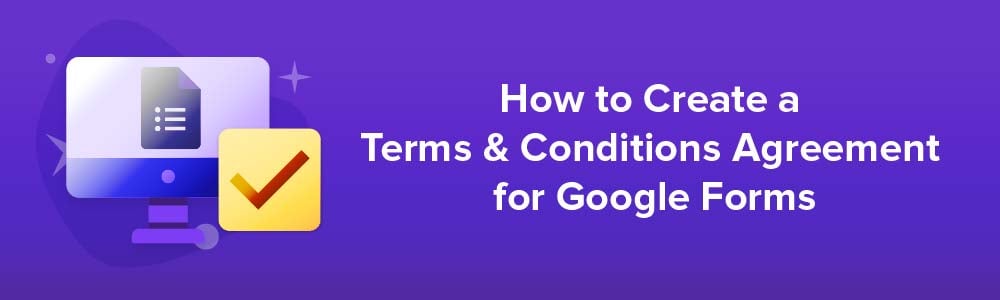
While you can include any terms and conditions you consider relevant to your situation, most Terms and Conditions agreements include several common clauses. If these are relevant to your relationship with the people completing a Google Form, you should strongly consider including them.
Conditions of Use and Prohibited Activity
This clause sets out what users can and can't do on the site. This clause will often put more emphasis on things that users cannot do, such as the following:
- Post material that breaches copyright
- Post offensive or discriminatory material
- Do anything that could harm other people, their computers or the site, such as posting malware or posting other people's personal details
- Disrupt the site's operation
You can also spell out the consequences of breaking these rules such as a suspension or ban from using the site or a members-only service.
Here's how the World Bank lists prohibited actions for site users:
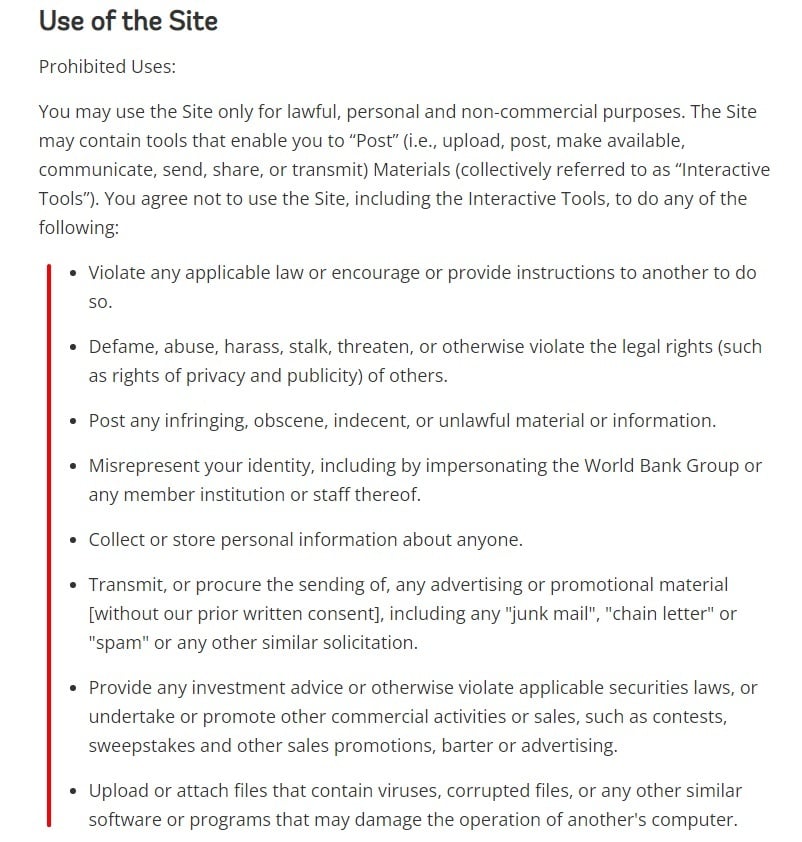
Governing Law
If you intend to have any form of legal relationship with a user, a governing law clause is extremely important. It generally covers three points:
- Which jurisdiction's law applies to the relationship and any dispute. This could be a country or a state.
- Which court or court system should hear any legal case. This is sometimes called a "venue" clause.
- Whether people must go through a particular process such as arbitration before, or instead of, going to court.
Before using a governing law clause, check the rules in your location and that of your intended users. In some situations, you may be restricted in which laws and venues you choose. For example, you will almost always have to use a jurisdiction and court system that has a connection to either you or the site user.
Here's how Nature sets out the jurisdiction and venue plus other legal restrictions in its Terms and Conditions agreement:
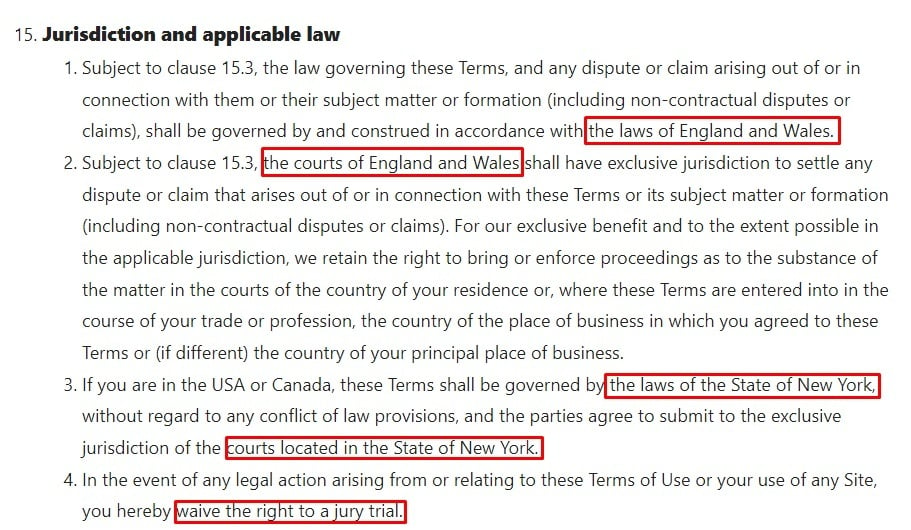
Payment and Delivery Terms
If you sell goods or services, this clause can set out rules and promises that apply to all sales, regardless of the specific item, quantity and price.
Key points to address in a payments clause include:
- When payment is due
- Whether you charge late fees
- Which currency you charge in
- What forms of payment you accept and whether any carry an extra fee
- When you will deliver goods
- Whether and when you accept returns and issue refunds (and a link to your complete Return and Refund Policy, if applicable)
Here's how 15 Hatfields uses its Terms and Conditions agreement to set out the key payment deadlines and how they may vary:
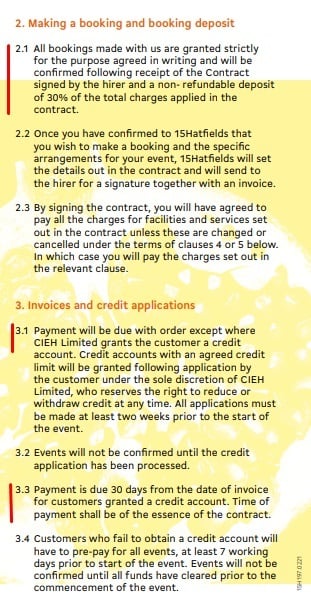
And here's how Ivoclar sets out some key payment terms:
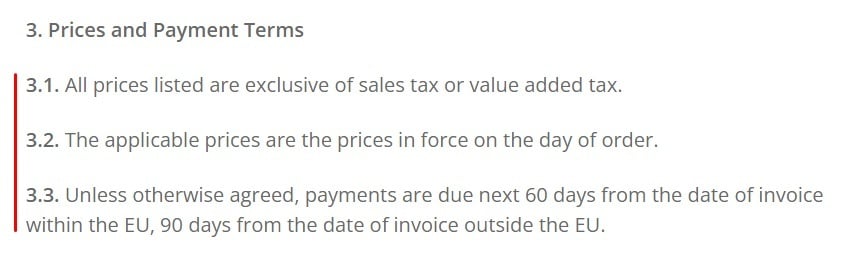
Intellectual Property and User Generated Content
Depending on whether you let users post material on your website, you may need to think about the intellectual property of yourself, your users and third parties. Most commonly this involves copyright (original expression in writing, images, audio and video) though it can also involve trademarks.
Depending on the jurisdiction, you may need to assert copyright to enforce it or to get greater damages following a breach.
An intellectual property and copyright clause should cover the following:
- An assertion that you hold the copyright on your content
- What happens with the copyright on material posted by users, for example that they grant you a non-exclusive license to use it
- A reminder that users must not post content that violates a third party's copyright
- An explanation and justification of any third-party copyrighted material that you have posted on a "fair use" basis
BBC Studios Terms and Conditions for User Generated Content explains that users retain copyright on submitted material but grant a license to use it without restrictions:
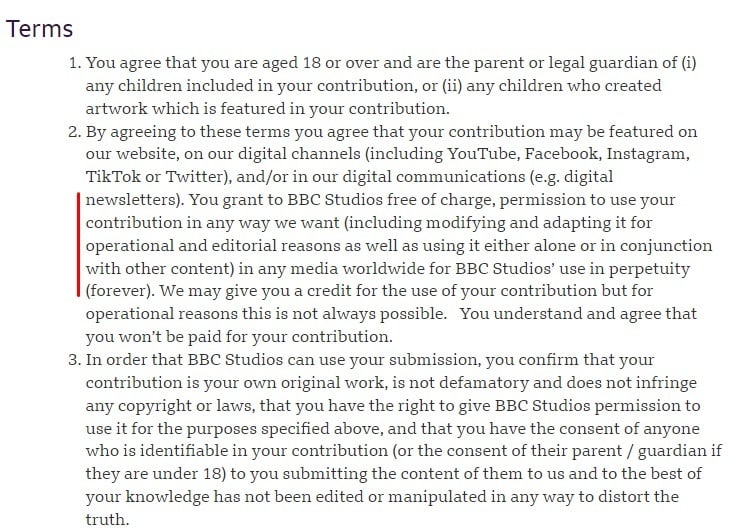
Termination
A termination clause sets out how you can end the legal relationship with a user. For example, this could mean ending their account on a member-only section or a paid online service.
This clause could cover:
- When and why you might terminate an account
- Whether the user will get any warning before a termination or an opportunity to appeal against the termination
- What happens to any money the user has paid for a service or account
- What happens to any content the user has posted or received through the account, such as images or messages
LinkedIn explains how termination can happen, and the consequences of it:
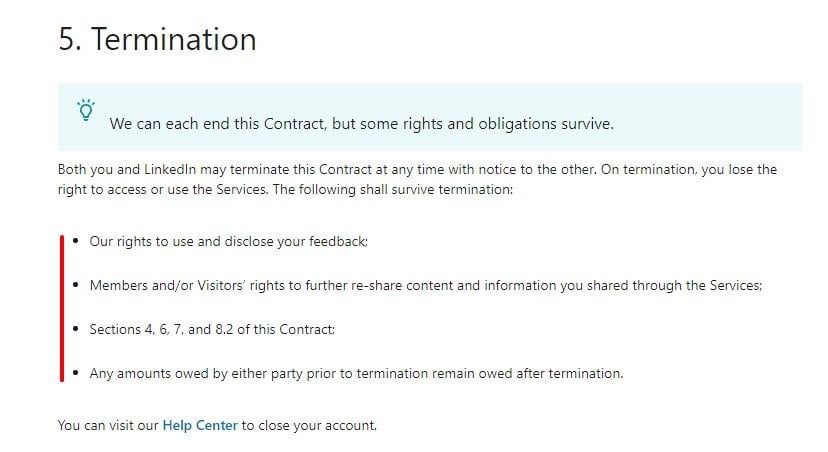
Liability and Warranty Disclaimers
Disclaiming warranties and limiting your liability is a great way to limit potential legal problems in two ways:
A limitation of liability effectively means you are not responsible for something, usually damage or harm to other people. Depending on your website, this could include:
- Damage to the person's computer
- Financial loss or physical harm from following any advice on your site
A limitation of liability clause might say you aren't responsible at all. Alternatively, it could say you are only liable for damages up to a certain limit. For example, you might want to limit liability to the amount somebody has paid in subscription fees for an online service.
A warranty disclaimer is where you make clear you are not promising something. Depending on your website, this could include a disclaimer that:
- Instructions or advice on your website is not guaranteed to lead to a particular outcome
- Information on your website is not guaranteed to always be fully accurate
- A service on your website (or your website itself) may not always be available without interruption
Check the relevant laws in your jurisdiction as you may not be able to limit all liabilities or disclaim all warranties. For example, you might always be liable for harm that you cause through deliberate or reckless action.
Businesses posting a liability clause will often use the phrase "to the fullest extent allowed by law." This is designed to avoid the risk that the entire limitation of liability is held to be invalid.
Amazon limits its total liability to the user's Prime membership fee:
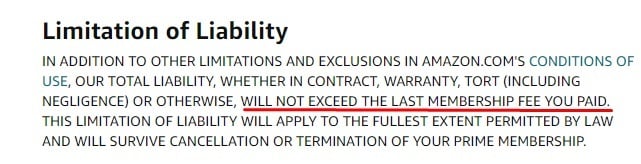
Electronic Arts uses a combination of legal text and a "plain language" explanation for its warranty disclaimer, which helps the average user understand what exactly the legal language means:
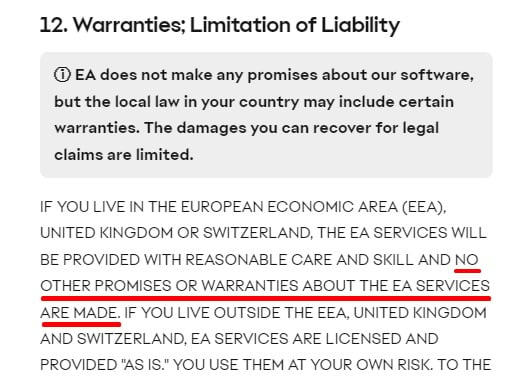
After writing your Terms and Conditions agreement, check it for these five common mistakes.
How to Add Terms and Conditions to Google Forms
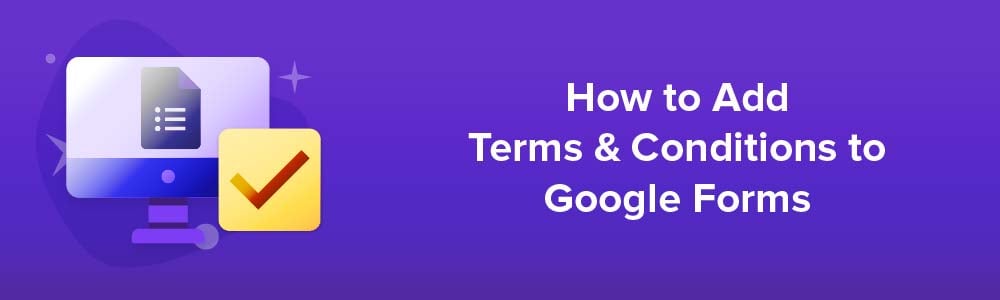
After you have your Terms and Conditions agreement drafted, follow these easy steps to add it to your Google Forms.
-
Log in to Google Forms and go to your form:
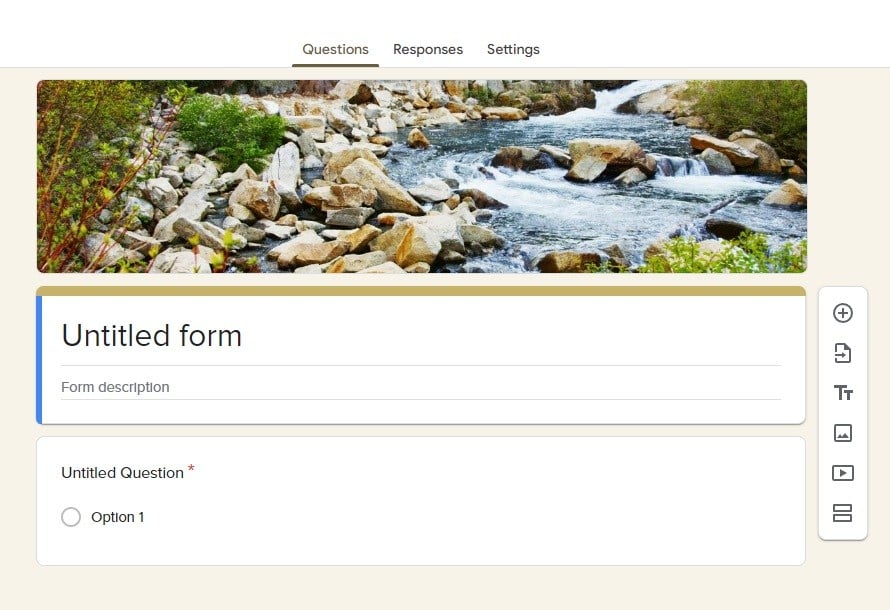
-
Add text and link to your Terms and Conditions in the Form Description field:
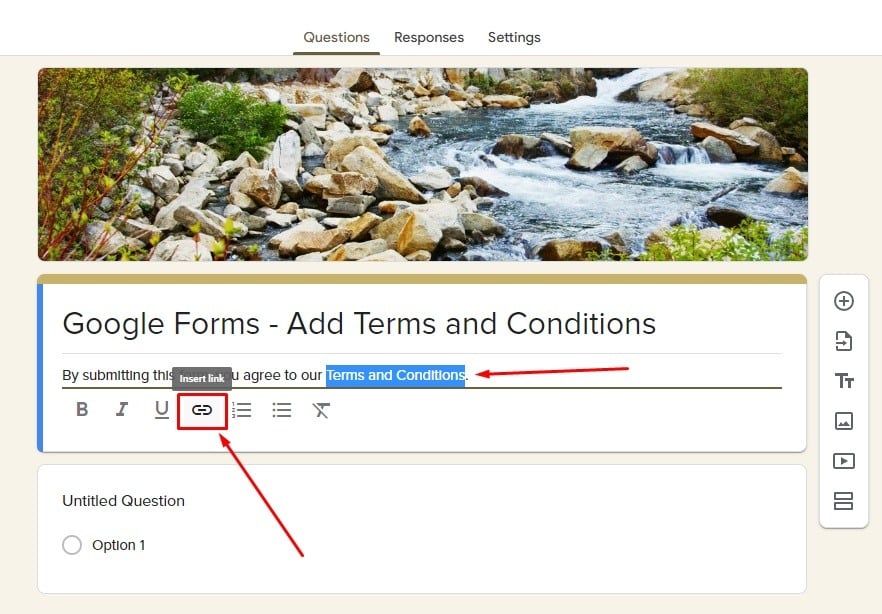
-
Add a link to your Terms and Conditions and click OK:
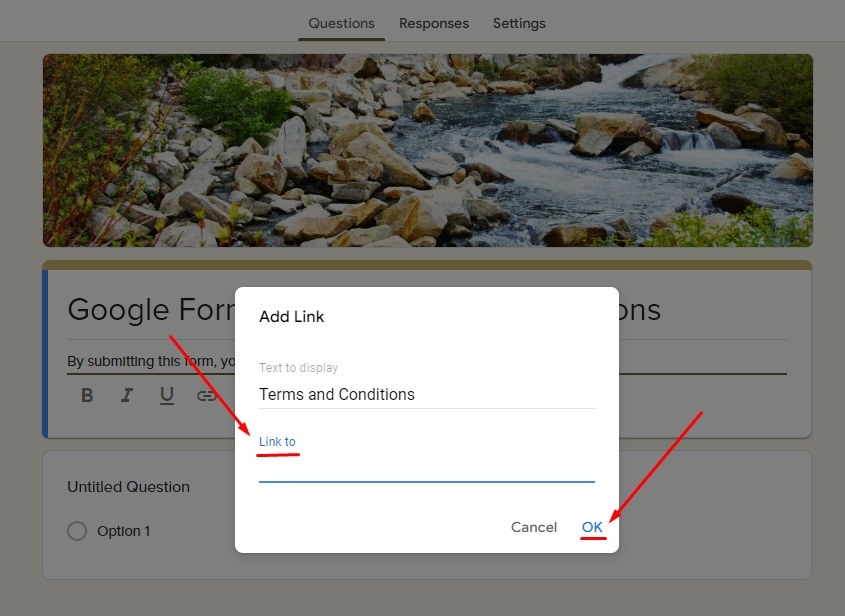
-
Preview the changes:
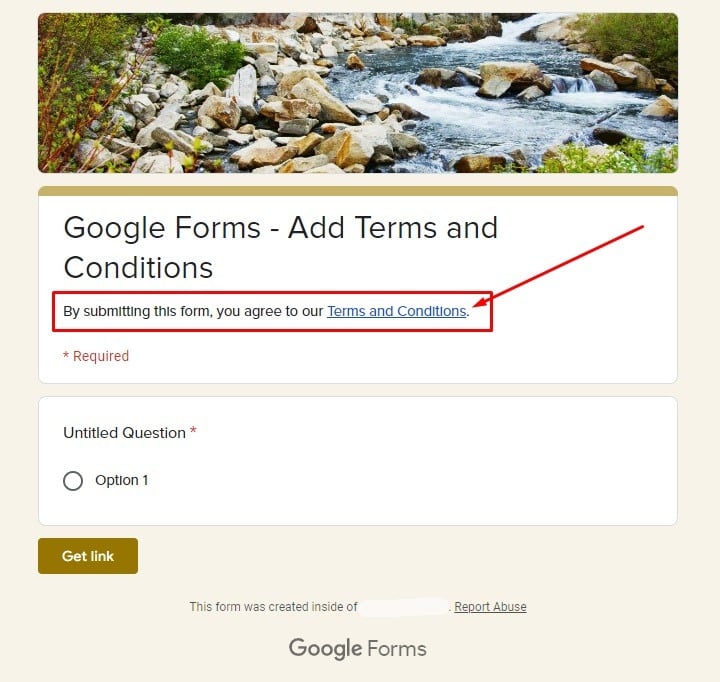
Now anyone who uses your Forms or is considering using it can view your Terms and Conditions agreement beforehand. This helps with transparency and elevates your professionalism, while helping your business avoid costly legal issues.
How to Get Agreement to Your Terms and Conditions Agreement

Now that your agreement is on display, you need to be sure users have read, understood and have consented to be bound by your Terms and Conditions agreement. This is important for two main reasons:
- To be confident they will follow any rules and reduce the chance of any confusion or dispute
- To be able to prove the user was aware of the rules if a dispute winds up in legal action
The safest way to do this is to make sure the user has actively and explicitly signaled their agreement. This means you cannot rely on the "browsewrap" approach where you simply include a line saying that using the site constitutes agreeing to the Terms and Conditions. It is too difficult to prove that the user did in fact see this line and has indeed agreed.
Instead, you should use the "clickwrap" approach which means a user cannot access certain material (such as an online service, a user section or the site itself) without actively showing agreement to the Terms and Conditions.
Active agreement can be via clicking an "I Agree" checkbox. This is a best practice for getting online agreement for all sorts of legal agreements and consent permissions.
Where to place this will depend on the Terms and Conditions and what they cover. Possible places could include:
- As soon as somebody arrives on your site
- At the point somebody signs up to a member-only section or creates an account
- At the point somebody is about to place an order
- At the point somebody is about to submit information (for example, through Google Forms)
Wherever you request the agreement, you will need the following:
- A clear statement that the user is agreeing to the Terms and Conditions
- A clear link to the Terms and Conditions. This could be as a page link, a pop-up window or a drop-down text section.
- A checkbox, toggle or button that means the user must take a positive action to indicate agreement. Don't use a pre-ticked checkbox or toggle set to agreement by default.
Here's an example of this. SimpliRoute includes a box users must check that's next to a statement that says "By completing this form I agree to the terms and conditions" and the agreement is linked to the statement:
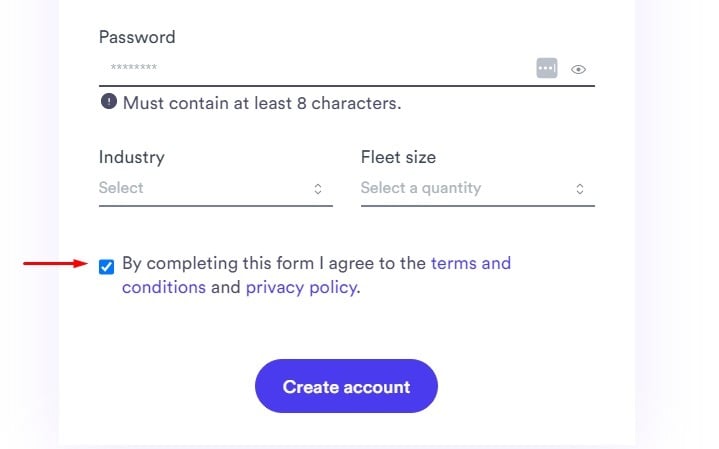
Summary
Let's recap what you need to know about Terms and Conditions for Google Forms:
When you use Google Forms, you have a relationship with the people who complete the form. A Terms and Conditions agreement helps govern and clarify that relationship.
While neither Google nor the law require a Terms and Conditions agreement when using Google Forms, it makes sense to have one. It reduces the chances of a legal dispute and can boost your case if a dispute does happen.
Include the following clauses in your Terms and Conditions agreement if relevant to your situation:
- Say which laws, courts and resolution methods will apply to a dispute
- Set out payment and delivery terms
- Address your intellectual property rights and those of users and third parties
- Set out rules for using your site or service along with consequences for breaking them
- Say if and how you will end your relationship with a user, for example through a paid account
- Detail any limitations on your legal liability and whether you disclaim any warranties
Use the clickwrap approach to get consent to your Terms and Conditions agreement. This involves the user taking a positive action to clearly indicate consent.