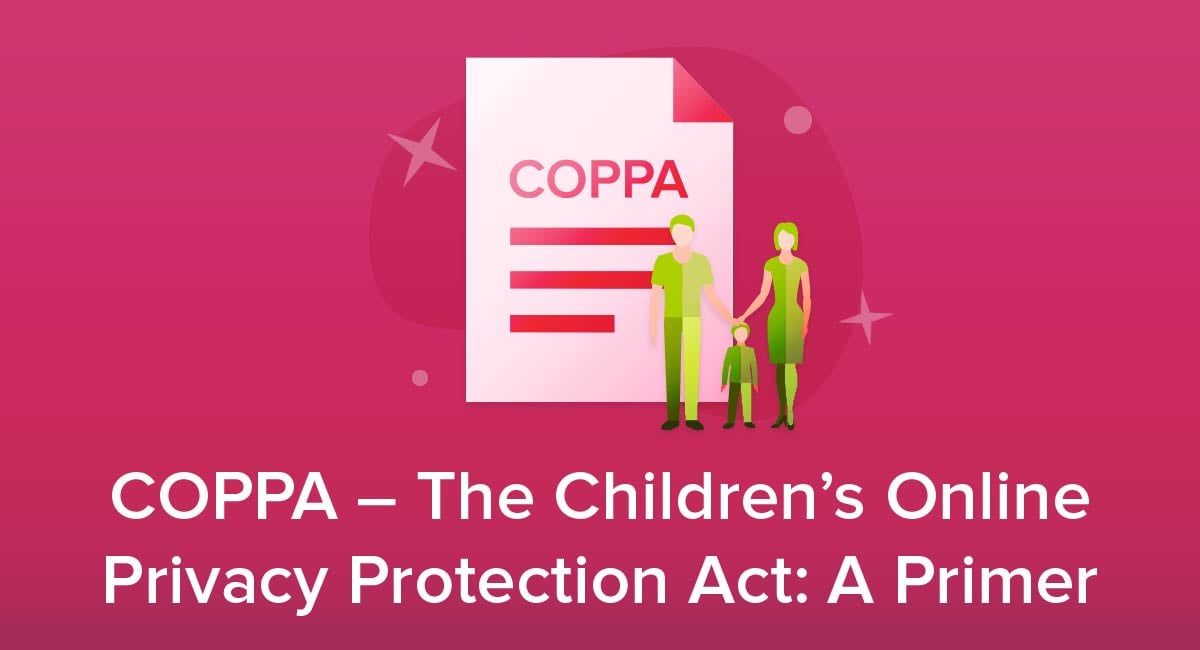Whether you're a Facebook app developer or simply wish to incorporate a Facebook login option into your mobile application, it will be necessary to meet Facebook's Privacy Policy requirements.
This article will explain why your Facebook app needs a Privacy Policy, and help you create and display your own.
Facebook Requires a Privacy Policy
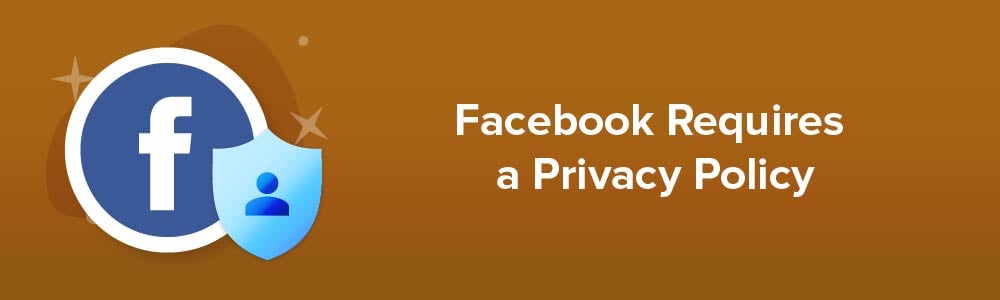
Any Facebook app or an app that offers a Facebook login will have some access to the personal information of Facebook users. (Note that Facebook also requires a Privacy Policy for anyone who engages in Facebook usersFacebook Retargeting.)
Facebook clearly lays out its expectations for developer Privacy Policies within its Platform Policy:
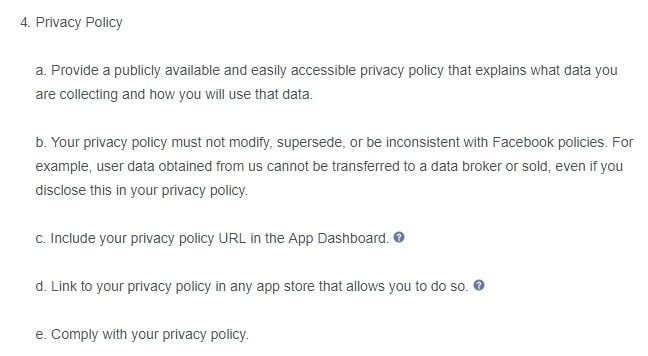
As you can see, any Facebook app or mobile app with Facebook functionality will be expected to:
- Post a public and accessible Privacy Policy
- Explain what data you are collecting and how you use it
- Include your Privacy Policy URL in the App Dashboard (or mobile sign-on interface)
- Include a link to the Privacy Policy wherever required within the app store or settings
- Comply with your Privacy Policy
By requiring participating applications to follow legal requirements regarding privacy, Facebook minimizes its own legal liability.
Privacy Policy Clauses Required by Facebook

According to Facebook's Platform Policy, you will need to include several important points in your Privacy Policy in order to be approved for app integration. Here are the basic requirements, along with examples of each:
1. List which kinds of personal data you collect and how that data is used.
The contest app Woobox includes "Facebook Page Information" in its list of data collected from customers:
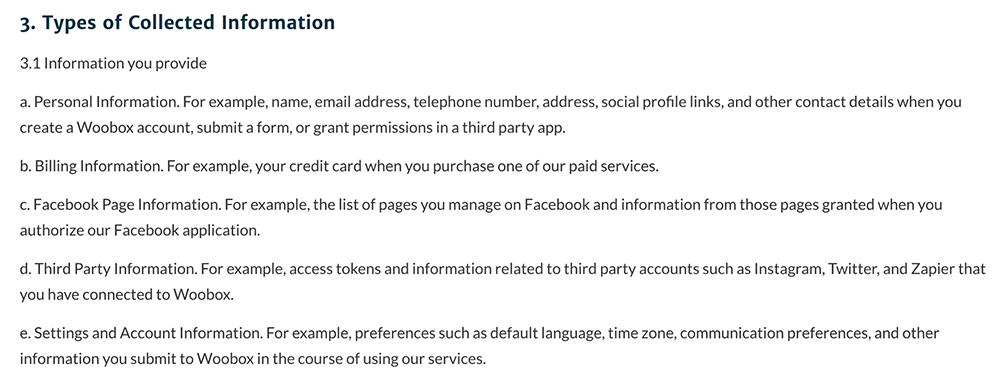
2. When customer information is shared with Facebook through the use of cookies, SDKs, or other local storage devices, include a disclosure informing the user of this information sharing.
Woobox discloses the use of advertising cookies, pixels, and tracking with third-party partners, including Facebook:
![]()
3. Let users know how they can opt-out of personalized advertising.
Hootsuite provides simple instructions on how to opt-out of personalized ads:
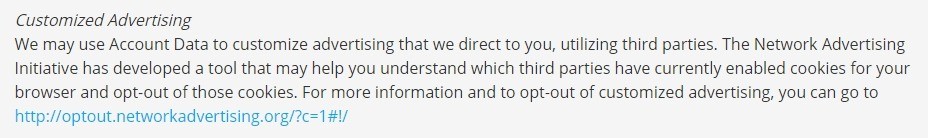
If your Facebook app collects and uses personal information, you definitely need a Privacy Policy according to both Facebook and international privacy laws.
How to Create a Privacy Policy
Our Free Privacy Policy Generator helps you create a custom Privacy Policy for your website and mobile app. Just follow these few simple steps and your Privacy Policy will be ready to display in minutes.
- Click on the "Free Privacy Policy Generator" button, located at the top of the website.
- Select where your Privacy Policy will be used:
- Answer a few questions about your business:
- Enter the country and click on the "Next Step" button:
- Continue with building your Privacy Policy while answering on questions from our wizard:
-
Almost done. Now enter your email address where you'd like your new Privacy Policy sent and click on the "Generate" button and you're done.
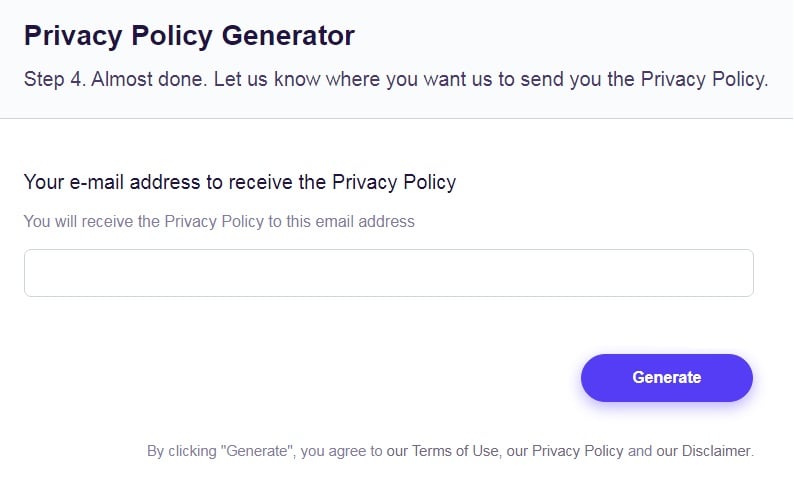
That's it. Now you can copy and paste your Privacy Policy code into your website, or link to your hosted Privacy Policy.
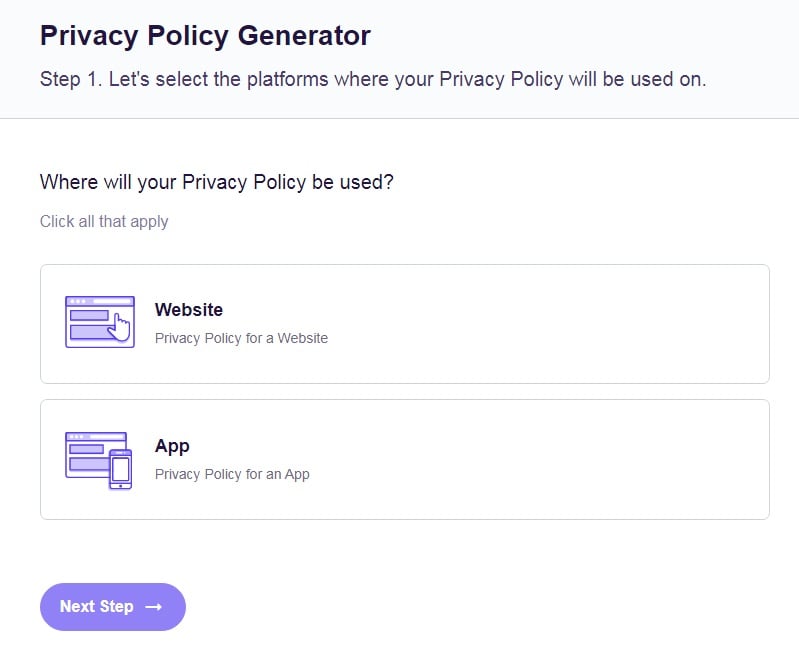
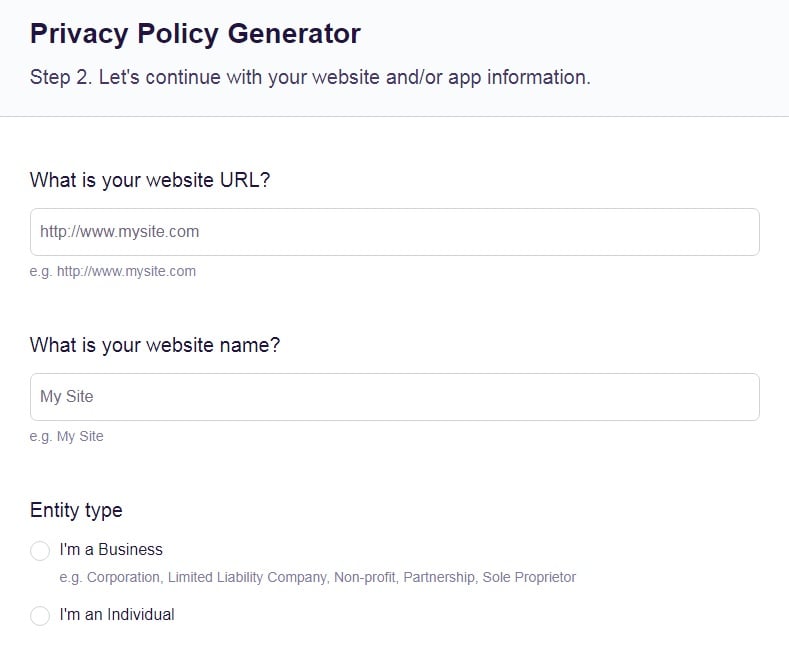
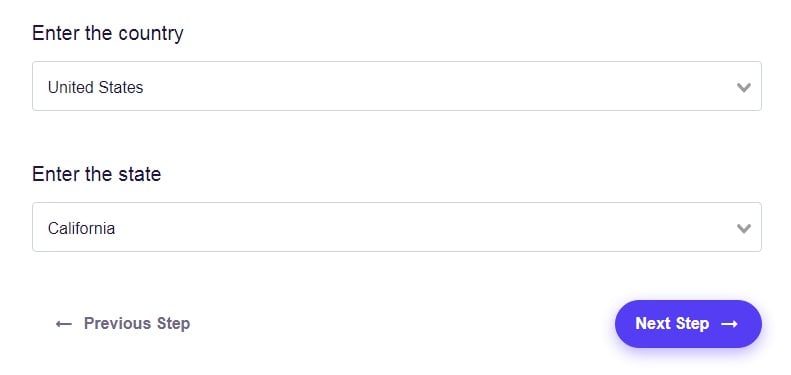
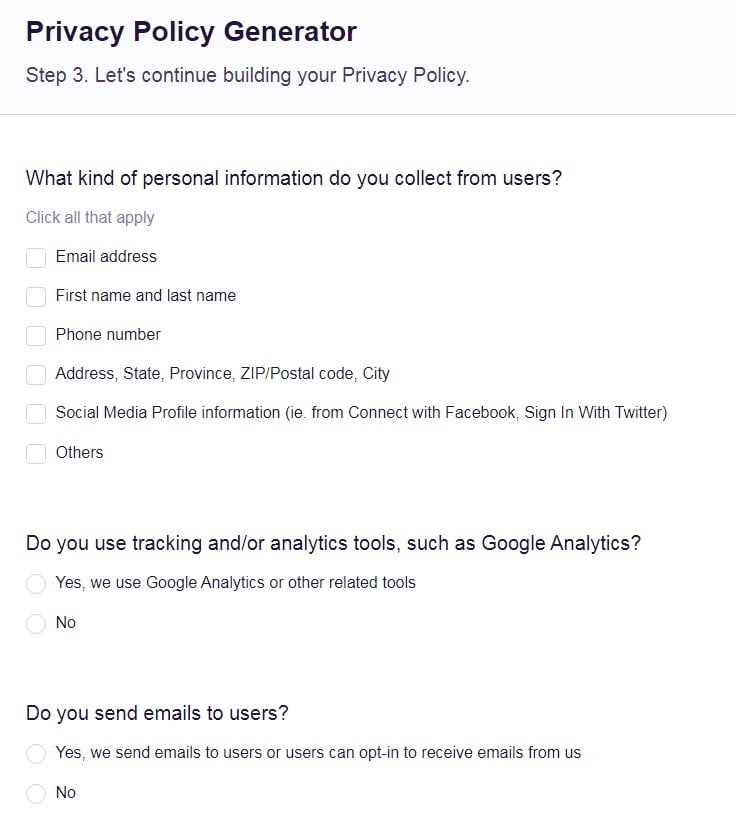
How to Add a Privacy Policy URL to your Facebook App
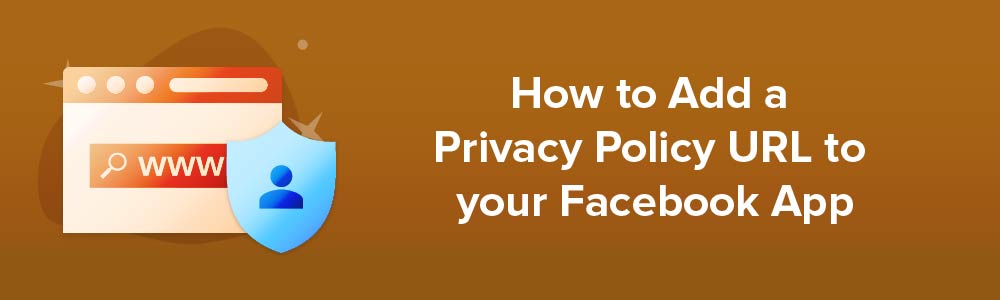
Once you have a Privacy Policy, adding its URL to your Facebook app is easy:
-
In the developer's dashboard, Click on Settings in the left navigation bar and click the Basic link that appears underneath.
-
Locate the form field that says "Privacy Policy URL" and paste your Privacy Policy URL into this field.
-
Click the App Review link to submit it for approval.
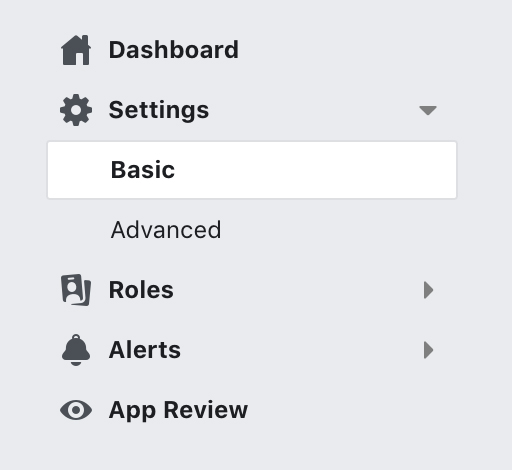
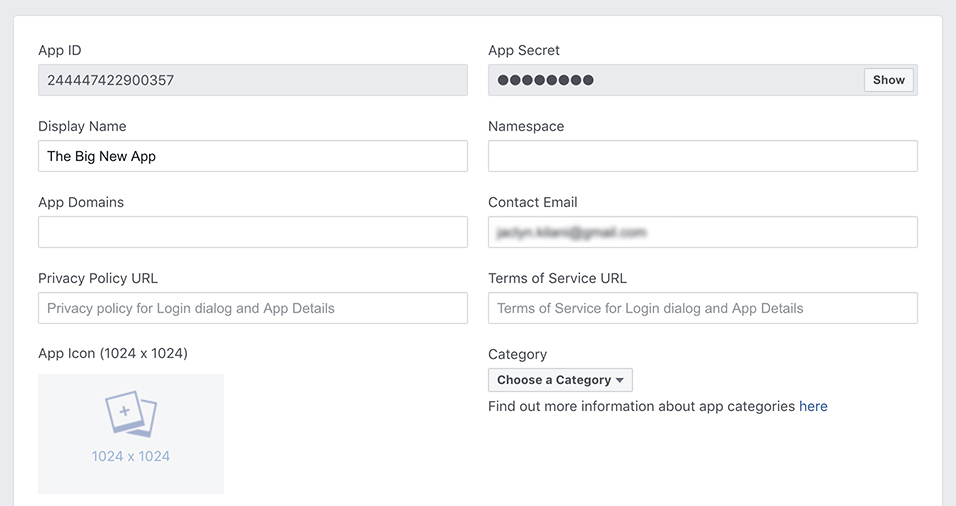
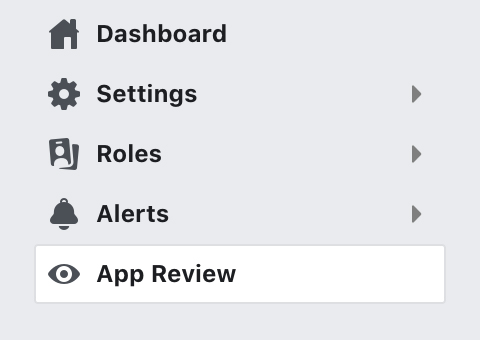
Examples
If you're ready to launch your Facebook apps or integrate Facebook into your mobile application's functionality, your Privacy Policy may be the only thing holding you back from final approval in the app review process.
Here are a few examples of Facebook apps and their Privacy Policies.
MailChimp
America's most popular email marketing company provides complete Facebook integration. Its signup system links to a Privacy Policy:
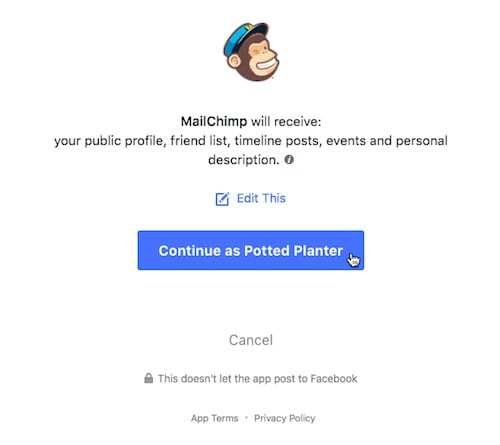
The MailChimp Privacy Policy meets all of Facebook's requirements for apps, starting with details on which information is collected and how it is used. Information collected from social media platforms is specifically mentioned:
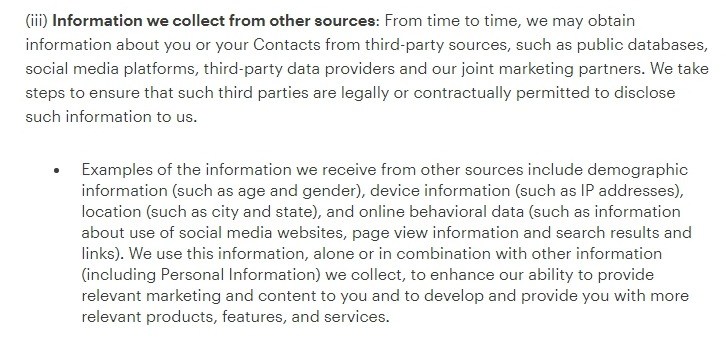
A Cookies and Tracking Technologies clause explains how these things are used to collect and use personal information for advertising:
![]()
A link to where users can control cookies is included in this clause:
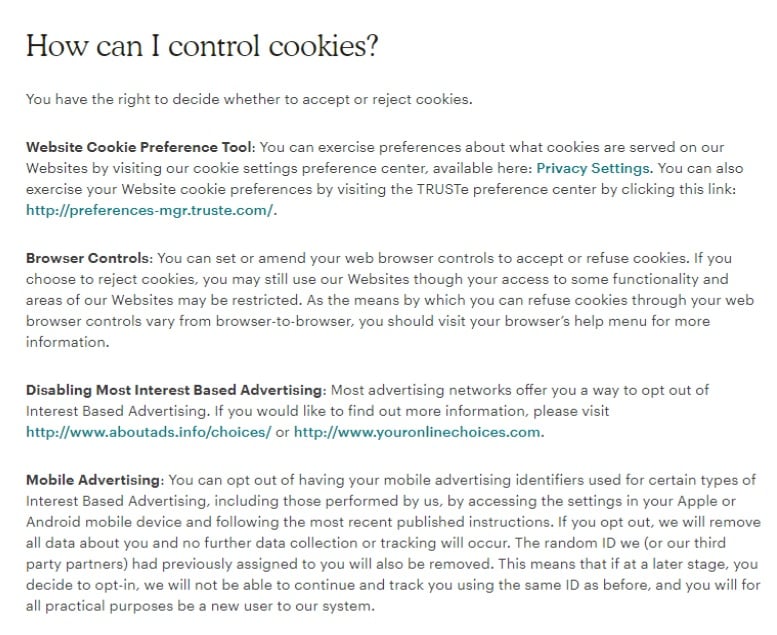
Pinterest and Facebook have become greatly integrated, with both platforms offering functionality to work with the other and display the other's content. Pinterest starts out by listing its Privacy Policy in the login interface:
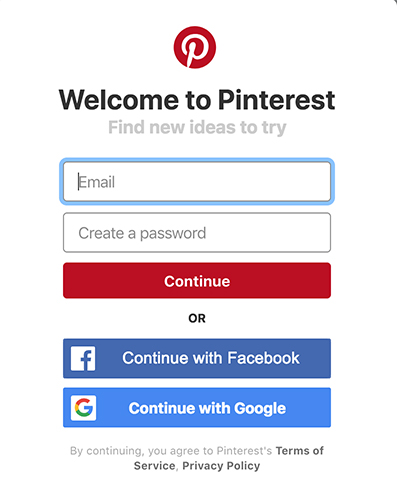
Within its Privacy Policy, Pinterest lists which types of information it collects and how each is used, including information collected through Facebook:
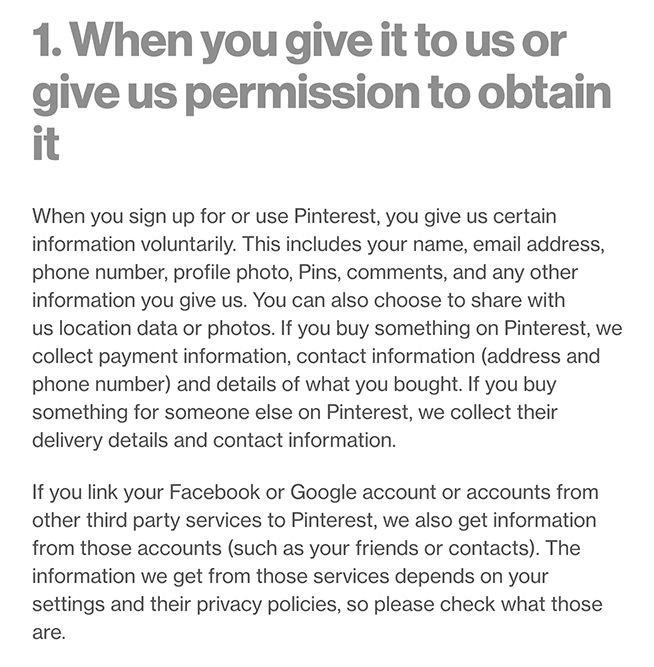
The use of third-party and advertising cookies is disclosed, as well as how they are used:
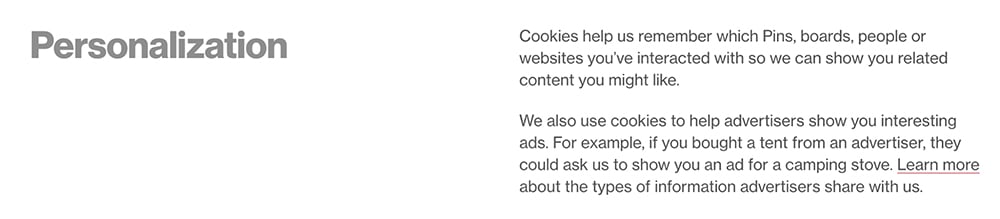
Several options for opting out of personalized advertising are provided:
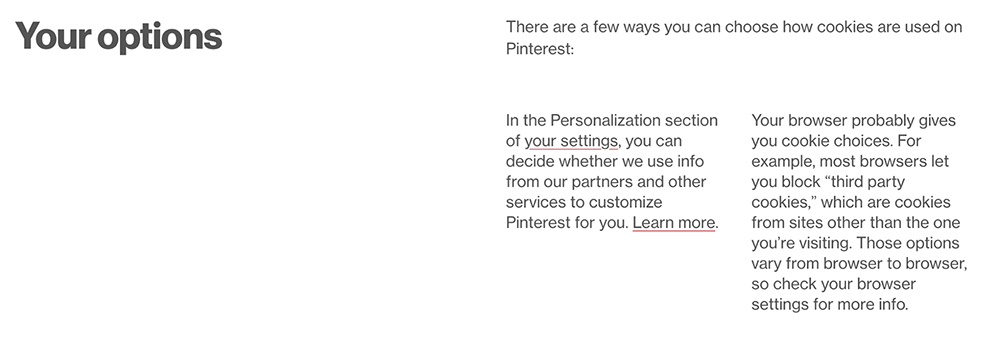
Agorapulse
Our final example is Agorapulse, a social media scheduling and analytics app. Its Privacy Policy includes details about which personal data is collected from customers as well as how the data is used. Note that collecting information from social media profiles is specifically mentioned in this section:
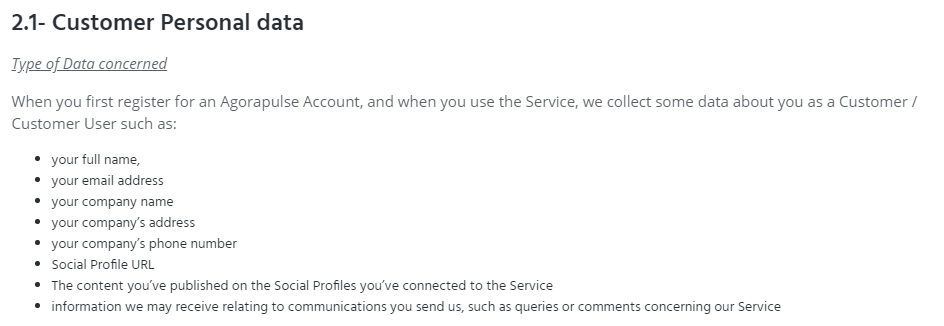
A clause discloses how information is shared between Agorapulse and social media accounts like Facebook:
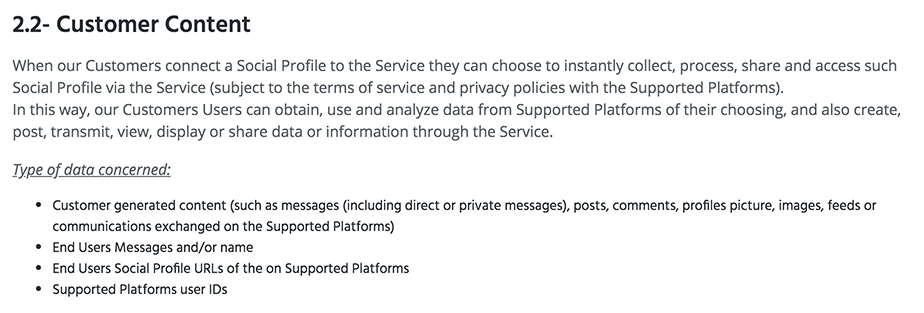
Third-party cookies and related technologies are specifically mentioned in relation to social media and advertising. A simple solution for users to opt-out of personalized advertising is provided:
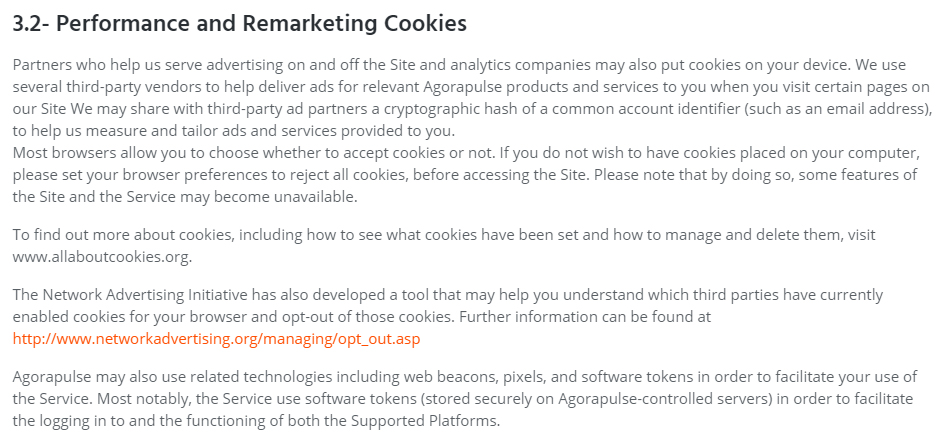
If you don't yet have a Privacy Policy for your Facebook app, now is the time to create one and add it to your app dashboard.